Content Writing Tools: Essential Software for Brainstorming, Drafting, Editing, and Optimizing Content







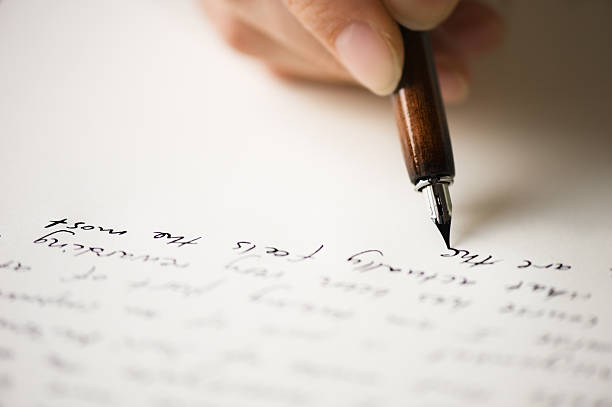
Content Writing Tools: Essential Software for Brainstorming, Drafting, Editing, and Optimizing Content
Content Writing Tools: Essential Software for Brainstorming, Drafting, Editing, and Optimizing Content
Content writing involves more than simply putting words on a page; it requires brainstorming ideas, crafting engaging content, ensuring readability, and optimizing for search engines. Fortunately, there are many tools available to make the process easier, more efficient, and more effective. Here is a roundup of popular tools and software that can help content writers excel in every step of their workflow:
1. Brainstorming and Idea Generation Tools
- Answer the Public
This tool visualizes search questions and suggested queries related to any topic you enter, helping you understand what people are searching for and inspiring content ideas based on real audience interests. - BuzzSumo
BuzzSumo identifies trending content in your niche, reveals the most-shared posts, and provides insight into popular headlines. It’s great for generating topic ideas that are likely to perform well. - HubSpot Blog Ideas Generator
Enter a few keywords and this tool generates blog topic suggestions, providing quick inspiration for your content calendar. - Quora
This question-and-answer platform is perfect for finding popular questions and topics within your industry, providing a basis for useful and relevant content.
2. Drafting Tools
- Google Docs
A collaborative and easy-to-use word processor that allows writers to create, share, and edit documents in real-time. With its commenting feature, it’s a great tool for collaborative editing and feedback. - Scrivener
Originally designed for novelists and writers, Scrivener is great for long-form content, offering a flexible and organized workspace for drafting and structuring your work. - Notion
This all-in-one workspace is useful for content writers who want to take notes, outline, brainstorm, and manage their writing projects in one place. - Hemingway Editor
While primarily an editing tool, Hemingway is also great for drafting by keeping your writing simple, clear, and easy to read as you type.
3. Editing and Proofreading Tools
- Grammarly
Grammarly checks for grammar, spelling, punctuation, clarity, tone, and even offers suggestions for more concise language. Its browser extension and Microsoft Office integration make it extremely versatile. - Hemingway Editor
As mentioned, Hemingway Editor is excellent for improving readability, highlighting complex sentences, adverbs, and passive voice. It helps you simplify and streamline your text. - ProWritingAid
A comprehensive writing assistant that goes beyond grammar correction, ProWritingAid provides detailed insights into style, structure, readability, and pacing, making it ideal for refining your writing. - Wordtune
This tool helps rephrase and enhance sentences for better clarity, impact, or tone, offering multiple options to say what you want more effectively.
4. SEO Optimization Tools
- Yoast SEO
Ideal for WordPress users, Yoast analyzes on-page SEO elements, including keyword usage, meta descriptions, readability, and more. It offers actionable tips for optimizing your blog posts. - Surfer SEO
Surfer SEO analyzes top-performing content for your target keywords and provides suggestions on word count, keyword density, headings, and content structure to improve your rankings. - SEMrush Writing Assistant
This tool helps you create SEO-optimized content by analyzing top-performing competitors and offering recommendations on target keywords, readability, and tone. - Ahrefs
A powerful SEO tool that offers keyword research, competitive analysis, content gap analysis, backlink data, and more. It’s great for identifying content opportunities and optimizing your posts.
5. Plagiarism Checking Tools
- Copyscape
This tool detects duplicate content and ensures your work is unique by scanning online for similarities. - Grammarly Premium
In addition to its robust editing features, Grammarly Premium includes a plagiarism checker to ensure originality. - Quetext
A simple yet effective plagiarism checker that scans text for duplicates and provides a similarity score and highlights matched content.
6. Content Management and Organization Tools
- Trello
Trello’s card-based system is great for managing writing tasks, organizing content calendars, and tracking progress on writing projects. - Asana
This project management tool allows teams to collaborate on writing projects, assign tasks, and monitor deadlines. - CoSchedule Headline Analyzer
Helps you create compelling headlines by analyzing word balance, sentiment, SEO, and readability.
7. Image and Multimedia Tools for Content Enhancement
- Canva
This easy-to-use graphic design tool enables content writers to create visually appealing images, infographics, and social media visuals without extensive design skills. - Pexels / Unsplash
Provide access to high-quality, royalty-free images that can enhance the visual appeal of your content. - Lumen5
Convert blog posts into engaging videos using this AI-driven video creation tool, ideal for repurposing content.
8. Content Analytics Tools
- Google Analytics
Track website traffic, reader engagement, and conversions. Analytics data can help you understand what content resonates with your audience. - Hotjar
Offers insights into how users interact with your content through heatmaps, click tracking, and feedback tools. - HubSpot Analytics
Ideal for monitoring your content’s impact on marketing efforts, HubSpot offers insights into traffic, lead generation, and customer interactions.
Conclusion
Content writing tools streamline every stage of content creation, from brainstorming to optimization and performance tracking. By leveraging these tools, writers can craft high-quality content that resonates with their audience, ranks well on search engines, and drives engagement. Whether you’re a freelancer, blogger, or part of a content marketing team, these tools can make your workflow more productive, efficient, and successful.
Content Writing Tools: Essential Software for Every Stage of the Writing Process
In today’s digital landscape, content writers have access to a range of tools that streamline the writing process, from idea generation to optimization. These tools can help writers brainstorm topics, draft content, improve readability, and enhance SEO. Here’s a breakdown of some of the most popular content writing tools and how they can support each stage of your writing workflow.
1. Brainstorming and Topic Generation
- AnswerThePublic: This tool collects popular search queries and presents them in a visual map, helping writers understand what audiences are asking about a particular topic.
- BuzzSumo: BuzzSumo analyzes trending topics and popular content across the web. Writers can use it to identify high-engagement articles and trending topics within their niche.
- Google Trends: Google Trends reveals the popularity of search terms over time, providing insight into seasonal topics, audience interest, and emerging trends.
2. Organizing Ideas and Outlining
- Trello: Trello helps writers organize ideas, track progress, and collaborate on content projects. The card-based layout is perfect for structuring topics, organizing workflows, and setting deadlines.
- Evernote: This note-taking app is great for jotting down ideas, organizing research, and creating outlines. Evernote’s tagging and search features make it easy to locate notes quickly.
- MindMeister: A mind-mapping tool that helps writers organize thoughts visually. It’s ideal for creating structured outlines, brainstorming ideas, and exploring content angles.
3. Drafting and Writing
- Google Docs: Google Docs is a reliable, cloud-based word processor that allows for real-time collaboration, easy formatting, and integrated editing tools. It’s also compatible with Grammarly and other plugins for seamless editing.
- Scrivener: Popular among authors, Scrivener is a powerful tool for organizing lengthy content projects, allowing writers to manage chapters, notes, and references in a single interface.
- Hemingway Editor: This app helps writers produce clear, concise content by highlighting complex sentences, passive voice, and unnecessary adverbs. The app also provides readability scores to ensure your writing is accessible.
4. Editing and Proofreading
- Grammarly: Grammarly offers a comprehensive grammar, spelling, and punctuation check, along with advanced suggestions for clarity, engagement, and tone. The paid version also includes suggestions for formality and conciseness.
- ProWritingAid: This all-in-one tool provides suggestions for grammar, style, and readability. It also has features for tracking overused words, repeated phrases, and overall flow, making it valuable for writers looking to improve their writing.
- Readable: Readable provides readability scores and suggestions to improve text clarity, helping writers ensure content is easy for audiences to read and understand.
5. SEO Optimization
- Yoast SEO: Available as a WordPress plugin, Yoast SEO helps writers optimize posts for search engines, suggesting keyword placement, readability improvements, and content structure adjustments.
- Surfer SEO: Surfer SEO analyzes top-ranking content for specific keywords, providing recommendations on word count, keyword usage, headings, and other ranking factors. It’s especially useful for competitive keyword strategies.
- Ahrefs: Ahrefs is a comprehensive SEO tool that includes keyword research, competitor analysis, and backlink tracking. Content writers can use Ahrefs to identify relevant keywords, analyze search volumes, and optimize content to rank higher.
6. Plagiarism Checking
- Copyscape: This plagiarism detection tool is widely used by content writers to ensure content originality. It’s effective for checking both entire documents and specific paragraphs for duplicate content.
- Turnitin: Commonly used in academia, Turnitin’s plagiarism checker can also benefit content writers by verifying that content is unique. It provides detailed reports on matching sources and highlighted similarities.
- Grammarly (Premium): Grammarly’s premium version includes a built-in plagiarism checker, comparing text against billions of web pages and academic sources.
7. Visual Content Creation
- Canva: Canva is a design tool that offers templates for social media, blog images, infographics, and more. Writers can easily create engaging visuals without advanced design skills.
- Piktochart: Piktochart is an infographic creation tool that’s ideal for transforming data or complex information into visually appealing charts, making content more engaging and shareable.
- Unsplash and Pexels: These sites provide free, high-quality stock images that can be used to enhance blog posts, social media content, and web pages.
8. Content Optimization and Analytics
- Google Analytics: This essential tool provides insights into how content performs, including page views, time spent on page, bounce rate, and audience demographics. These metrics are critical for understanding what resonates with readers.
- Hotjar: Hotjar offers heatmaps, session recordings, and user feedback tools. This helps writers see how readers interact with content, offering insight into user behavior, content engagement, and areas for improvement.
- ContentStudio: This tool combines content discovery, scheduling, and analytics in one platform. It’s useful for writers who manage multiple platforms, offering social insights and content performance analysis.
9. Social Media Scheduling and Distribution
- Buffer: Buffer is a social media management tool that allows users to schedule and publish content across various social platforms. It also provides analytics to track engagement and reach.
- Hootsuite: Hootsuite supports content scheduling, monitoring, and analytics across multiple social platforms, making it easy to distribute content consistently and monitor engagement.
- Later: Primarily for visual platforms like Instagram and Pinterest, Later allows writers to schedule posts and see a visual preview of their social media grid, ensuring cohesive branding.
10. Project Management and Collaboration
- Asana: Asana is a project management tool that helps writers and content teams organize tasks, assign deadlines, and track project status, ensuring that everything stays on schedule.
- Slack: Slack is a popular communication tool for team collaboration. It allows content teams to discuss projects, share updates, and integrate with other apps for efficient communication.
- Notion: Notion combines notes, tasks, databases, and collaborative tools in one workspace, making it a versatile option for content planning, idea organization, and project tracking.
Conclusion
With these tools, content writers can streamline every aspect of their workflow, from brainstorming to distribution. By integrating the right tools into your process, you can increase productivity, enhance content quality, and create a more engaging and optimized reading experience for your audience. Whether you’re a freelance writer, part of a marketing team, or managing a personal blog, leveraging these tools can help you produce high-quality content that stands out in today’s digital landscape.

