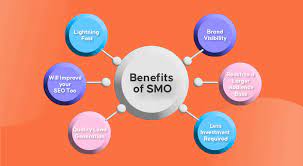User Experience (UX) and Conversion Rate Optimization (CRO): How UX Improvements Can Drive Conversions
User Experience (UX) and Conversion Rate Optimization (CRO) are deeply interconnected, with improvements in one often leading to better results in the other. At the heart of both UX and CRO is the goal of providing value to users, making their interaction with your website as seamless, intuitive, and satisfying as possible. When users have a positive experience on your site, they are more likely to convert, whether that’s by making a purchase, filling out a form, or engaging with your content.
This article explores the relationship between UX design and CRO, highlighting how UX improvements can drive conversions.
1. The Connection Between UX and CRO
While UX focuses on ensuring that users have a pleasant and efficient experience on your website, CRO is about optimizing that experience to maximize the desired actions (or conversions). Both disciplines share the same ultimate goal: improving the user’s journey to achieve business objectives.
- UX Design: Aims to make websites user-friendly, intuitive, and enjoyable to interact with. UX design factors include layout, navigation, visual design, content organization, and overall usability.
- CRO: Seeks to increase the percentage of website visitors who complete a desired action (e.g., purchase, sign-up). CRO techniques include testing, analytics, and optimization strategies to improve conversion rates.
How They Intersect: UX improvements, like making navigation smoother or reducing page load times, directly impact user satisfaction, which in turn boosts the likelihood of conversions. A seamless, intuitive user experience can significantly reduce friction, keeping users engaged and encouraging them to follow through with conversions.
2. Key UX Elements that Drive Conversions
Several UX elements directly influence conversion rates. By optimizing these aspects of your website, you can create a more enjoyable and frictionless experience that encourages users to convert.
a. Intuitive Navigation
Navigation is the backbone of any website. Users need to find what they’re looking for quickly and easily. If they struggle to navigate your site, they’re likely to abandon it and go elsewhere.
UX Improvements for CRO:
- Simplify menus: Ensure that the main navigation menu is simple, with clear categories and easily accessible submenus.
- Sticky navigation: Keep navigation accessible as users scroll to make it easier for them to find additional pages or complete tasks.
- Search functionality: If your site is large, include a prominent and effective search bar, enabling users to quickly locate what they need.
b. Page Load Speed
A slow-loading website creates a poor user experience and can significantly harm conversion rates. Research shows that even a one-second delay in load time can result in a significant drop in conversions.
UX Improvements for CRO:
- Optimize images and videos: Compress large media files without sacrificing quality to ensure faster loading times.
- Use caching: Store parts of your page in a cache so that they load faster for repeat visitors.
- Minimize HTTP requests: Reduce the number of elements on a page that require individual HTTP requests (e.g., images, scripts, and stylesheets).
c. Mobile Optimization
With the rise of mobile internet usage, a mobile-optimized website is essential for maintaining a positive user experience and maximizing conversions. Poor mobile experiences, such as content that doesn’t fit on smaller screens or difficult-to-click buttons, lead to higher bounce rates.
UX Improvements for CRO:
- Responsive design: Ensure that your site adapts seamlessly to different screen sizes, especially mobile devices.
- Touch-friendly elements: Make buttons large enough to be tapped on small screens and avoid placing interactive elements too close together.
- Mobile-specific CTAs: Use concise, prominent CTAs that are easy to click on mobile devices.
d. Clear and Concise Calls-to-Action (CTAs)
CTAs play a central role in conversions. A CTA is a critical UX element that directly influences whether users take the desired action. If CTAs are confusing, buried in the design, or hard to find, conversions will suffer.
UX Improvements for CRO:
- Visibility: Ensure your CTA stands out through color contrast and placement. It should be immediately visible to visitors as they land on the page.
- Action-oriented language: Use verbs that clearly communicate what action the user should take (e.g., “Get Your Free Trial,” “Sign Up Now”).
- Multiple CTAs: Position CTAs in several places (e.g., above the fold, at the end of content, and in a sticky header or footer), so users can easily convert at any point.
e. Forms and Input Fields
Long, complicated forms are a major source of friction in the user experience. Complex or lengthy form fields can cause users to abandon the process, hurting conversion rates.
UX Improvements for CRO:
- Minimize form fields: Only ask for essential information. Avoid asking for too much upfront.
- Inline validation: Use real-time error messages to help users correct mistakes as they go along, rather than waiting until submission.
- Progressive disclosure: For longer forms, consider breaking them into multiple steps, showing only a few fields at a time to avoid overwhelming the user.
f. Trust Signals
Trust is critical when users are making decisions to convert, especially when it involves sharing personal information or making a purchase. Without trust, even a perfectly designed landing page won’t drive conversions.
UX Improvements for CRO:
- Display reviews and testimonials: Include positive feedback from past customers to build trust and credibility.
- Trust badges: Display security badges (e.g., SSL, payment security) to reassure users that their data is safe.
- Guarantees and returns policies: Show any satisfaction guarantees or easy return policies to alleviate concerns and increase confidence in the purchase.
g. Personalization
Personalized user experiences can increase engagement and conversions by delivering tailored content based on user behavior, preferences, or demographics.
UX Improvements for CRO:
- Customized recommendations: Show users product recommendations based on their browsing history or previous purchases.
- Personalized CTAs: Adjust your CTAs based on where the user is in the conversion funnel. For instance, a CTA could change from “Learn More” to “Get Started” once a user has engaged with your content.
3. Reducing Friction to Improve Conversions
Friction refers to anything that makes it harder for users to complete a task on your website. Reducing friction improves the user experience and, as a result, drives higher conversion rates.
Ways to Reduce Friction:
- Simplify the design: Keep the interface clean and user-friendly, removing unnecessary steps or distractions.
- Make actions predictable: Ensure that buttons, links, and forms behave as expected so that users don’t encounter unexpected obstacles.
- Provide feedback: When users take an action (e.g., clicking a button or submitting a form), provide instant feedback (e.g., “Your form has been submitted successfully”).
4. A/B Testing to Optimize UX and CRO
A/B testing is a powerful tool to test different variations of design elements, content, or functionality to see what works best for your users. It allows you to experiment with different layouts, colors, CTAs, and more, helping you identify which design tweaks drive the highest conversions.
Best Practices for A/B Testing:
- Test one element at a time: Focus on testing a single element (e.g., CTA text, form layout) so you can isolate the effect on conversions.
- Track user behavior: Use heatmaps, click tracking, and session recordings to understand how users interact with the page.
- Iterate based on results: Use A/B test results to continuously improve your UX and CRO efforts, optimizing for better performance over time.
Conclusion: Enhancing UX for Higher Conversions
There’s no question that UX and CRO are intricately linked. By optimizing the user experience—ensuring easy navigation, fast loading speeds, clear CTAs, and minimizing friction—you can create a website that not only meets user needs but also drives higher conversion rates. Improving UX is a constant process that involves testing, analyzing user behavior, and refining design elements to create a frictionless, enjoyable experience that encourages users to take the desired action.
By focusing on both UX and CRO together, you can create a powerful feedback loop where improvements in user experience lead to higher conversions, and higher conversions provide more data for future optimizations.