How to Use LinkedIn Polls to Engage Your Audience and Gather Insights







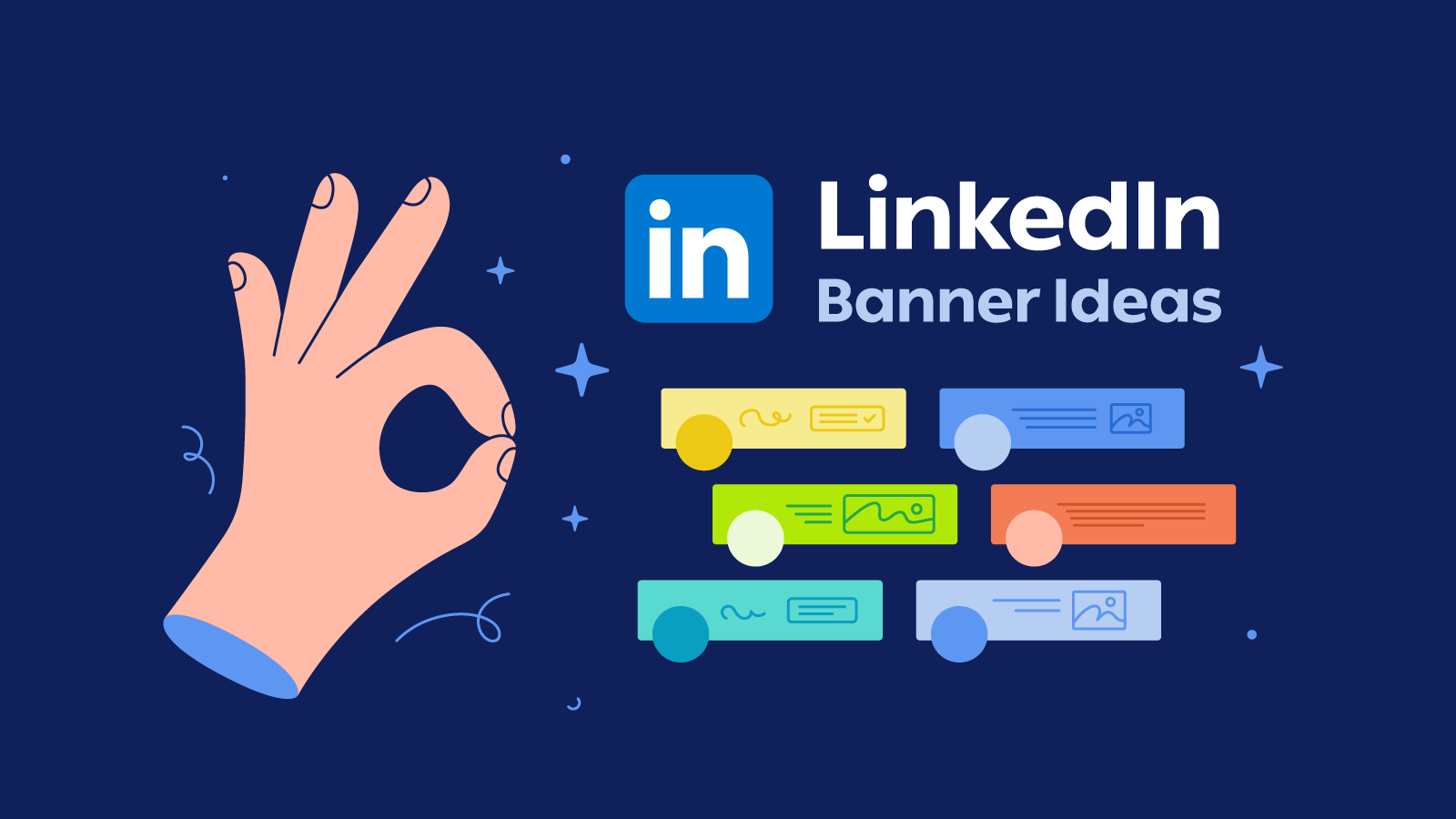
How to Use LinkedIn Polls to Engage Your Audience and Gather Insights
How to Use LinkedIn Polls to Engage Your Audience and Gather Insights
LinkedIn Polls are an excellent tool for increasing engagement with your network, gathering valuable feedback, and sparking meaningful conversations. Whether you’re a business looking to understand your audience’s preferences, a marketer seeking data to refine your strategy, or a thought leader aiming to drive discussions, LinkedIn Polls provide a simple and effective way to connect with your audience. Here’s how to use LinkedIn Polls to their full potential:
1. Why Use LinkedIn Polls?
Before diving into the specifics of creating polls, it’s important to understand why they’re such a valuable tool for engagement and insights:
- Quick & Interactive: Polls are quick for users to respond to, making them more likely to engage. They offer a simple, interactive way to get feedback without requiring users to write comments or responses.
- Audience Engagement: Polls encourage active participation from your network, and the results often spark further conversation in the comments.
- Valuable Insights: Polls provide immediate, actionable insights into your audience’s preferences, challenges, or opinions. You can use this data to inform decisions about your content, marketing campaigns, or product development.
- Visibility and Reach: Polls appear in the LinkedIn feed and in the notifications of your connections, increasing visibility for your profile and increasing engagement with your content.
2. Best Practices for Creating Engaging LinkedIn Polls
To make your LinkedIn Polls as effective as possible, follow these best practices:
Keep It Short and Simple
- Limit Choices: LinkedIn polls allow you to provide up to four options, so keep the choices concise and clear. Avoid overly complex or long-winded options that could confuse or overwhelm voters.
- Clear Question: Make sure your question is easy to understand and directly addresses the point you want feedback on. The more straightforward the poll, the more likely people are to engage.
Example:
- “Which marketing strategy has been most effective for your business in 2024?”
- “What’s your biggest challenge in remote work?”
Make It Relevant
- Know Your Audience: Tailor your poll question to your target audience’s interests, needs, and pain points. For example, if you’re a B2B marketer, you might want to ask questions related to industry trends, technology adoption, or business strategies.
- Tie to Industry Trends: Asking questions related to current trends, news, or events in your industry makes the poll timely and relevant. It shows that you’re in tune with your audience’s needs and the broader landscape.
Example:
- “Do you think AI will replace jobs in marketing?”
- “Which social media platform generates the most leads for your business?”
Engage Your Audience with Thoughtful Options
- Offer multiple-choice options that encourage users to reflect on their own experiences or opinions. Avoid generic options that don’t give respondents the opportunity to share their unique perspectives.
Example:
- “What’s the most important factor when choosing a SaaS solution?”
- Cost
- User Interface
- Customer Support
- Scalability
- “What’s the most important factor when choosing a SaaS solution?”
3. How to Use Polls to Gather Insights for Your Business
LinkedIn Polls can help you collect valuable data that informs your business strategy. Here are some ways you can leverage polls to gather insights:
Product or Service Feedback
- Use polls to ask your audience about their preferences for new products or services, features they’d like to see, or how they currently use your offerings.
Example:
- “What new feature would you like to see in our product?”
- Integration with CRM tools
- Enhanced reporting
- Mobile access
- AI-powered insights
- “What new feature would you like to see in our product?”
- Why it works: This type of feedback can help prioritize development and feature upgrades based on actual user preferences.
Content Strategy Direction
- Polls can also help you fine-tune your content strategy by gauging what type of content resonates most with your audience.
Example:
- “Which type of content do you prefer?”
- How-to guides
- Industry case studies
- Expert interviews
- News & updates
- “Which type of content do you prefer?”
- Why it works: Knowing which content formats are most popular with your audience ensures you focus on the right kind of content creation.
Understanding Audience Pain Points
- Ask your audience directly about their challenges or pain points. This can help you identify gaps in your offerings or create content that addresses specific problems.
Example:
- “What’s your biggest challenge when managing remote teams?”
- Communication
- Time zone differences
- Employee engagement
- Productivity tools
- “What’s your biggest challenge when managing remote teams?”
- Why it works: Understanding your audience’s challenges can help you create tailored solutions, whether that means developing new products, refining your services, or crafting helpful content.
4. How to Use Polls to Drive Engagement and Build Relationships
Polls aren’t just about collecting data—they also provide a great opportunity to engage with your audience and build stronger relationships. Here’s how:
Ask Thought-Provoking Questions
- Use polls as a way to start discussions. Craft questions that encourage people to share their opinions and experiences in the comments. A poll with engaging options can spark conversations that help you build a relationship with your network.
Example:
- “Which leadership skill do you think is most critical for success in 2024?”
- Emotional intelligence
- Strategic thinking
- Adaptability
- Communication
- “Which leadership skill do you think is most critical for success in 2024?”
- Why it works: Asking for input and encouraging comments shows that you value your audience’s opinions. It also gives you an opportunity to interact directly with your followers.
Follow Up with Insights
- After the poll has closed, share the results with your audience and provide your own analysis or thoughts on the findings. You can share the results in a LinkedIn post or even in a follow-up article.
Example:
- “Thanks for voting! It looks like 40% of you believe emotional intelligence is the top leadership skill for success in 2024. Here’s why I agree…”
- Why it works: By showing that you value their input and offering further analysis, you reinforce your expertise and keep the conversation going.
Promote Polls in LinkedIn Groups
- If you’re active in LinkedIn Groups relevant to your industry, post your poll there to reach a more targeted audience. Encourage group members to vote and share their opinions in the comments.
5. How to Maximize Poll Reach and Participation
To get the most out of your LinkedIn Polls, here are a few tips for maximizing reach and participation:
Share Polls at Peak Times
- Post your poll when your target audience is most active on LinkedIn. This usually means weekday mornings and lunchtime (between 8 AM to 12 PM), though this can vary based on your audience’s habits.
Promote the Poll
- Share the poll in multiple LinkedIn posts to ensure it reaches a wider audience. You can also promote it via LinkedIn Stories or direct messages to highly relevant contacts.
Engage Early and Often
- Encourage participation by liking, commenting, and sharing the poll as it gains traction. Respond to comments to foster further engagement and show that you value the feedback.
6. Analyzing LinkedIn Poll Results
After your poll ends, take the time to analyze the results. LinkedIn provides immediate insights into how your audience voted, but you can also draw deeper insights by looking at:
- Demographics: Who voted? Do certain job titles, industries, or locations show a pattern in the responses?
- Engagement: How many people commented on the poll? What insights did they share that weren’t captured by the options?
- Trends: Do the poll results align with current trends in your industry? Are there any actionable takeaways?
Use these insights to adjust your content strategy, marketing tactics, or even your product offerings.
Conclusion
LinkedIn Polls are an engaging, simple, and effective way to interact with your network while gathering valuable insights. Whether you want to understand your audience’s preferences, spark meaningful discussions, or refine your business strategies, polls can provide instant, actionable data. By asking thoughtful questions, sharing the results, and engaging your audience, you can strengthen your relationships and increase your brand’s visibility and credibility on LinkedIn.
#careeradvice #resumetips #hiring #motivation #linkedinlife #careercoach #cpa #follow #education #resumewriter #linkedinlearning #resumewriting #coverletter #headshots #careergoals #onlinemarketing #linkedintraining #careers #linkedinstrategy #careerdevelopment #linkedinforbusiness #technology #recruitment #tech #india #success #smallbusiness #contentmarketing #marketingdigital #careertips
#socialmediamarketing #socialmedia #seo #business #branding #onlinemarketing #marketingdigital #digitalmarketingagency #contentmarketing #marketingstrategy #entrepreneur #marketingtips #instagram #advertising #smallbusiness #webdesign #graphicdesign #digital #digitalmarketingtips #design #marketingagency #website #onlinebusiness #ecommerce #webdevelopment #success #startup #emailmarketing #BuddyInfotech #Adindia360 https://buddyinfotech.in/ https://adindia360.in/

