How to Send Money on Viber: Exploring the App’s Payment Features







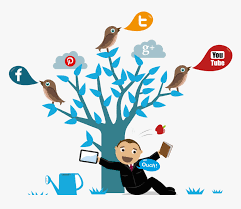
How to Send Money on Viber: Exploring the App’s Payment Features
How to Send Money on Viber: Exploring the App’s Payment Features
Viber has become a popular messaging app, offering more than just text communication and media sharing. With its built-in payment features, users can now send and receive money directly through the app, making it easier to handle transactions with friends, family, or businesses. This guide explores how to send money on Viber and highlights the app’s payment features.
1. Viber’s Payment Features: An Overview
Viber’s payment feature, known as Viber Pay, allows users to send and receive money within the app, making it a convenient way to transfer funds without needing to leave the conversation. This feature is available in select countries, and it’s designed to provide a secure and easy way to transfer money between contacts.
Key Features of Viber Pay:
- Send money to friends and family quickly and securely.
- Receive payments directly in your Viber account.
- Link payment methods like credit cards or bank accounts for easy transactions.
- Use in-group chats for collecting payments or sharing money with multiple people.
- End-to-end encryption ensures that your financial transactions are safe.
2. How to Set Up Viber Pay
Before you can send money on Viber, you need to set up Viber Pay by linking your payment method (e.g., a credit card or bank account) to your account. Here’s how you can do it:
Step 1: Open the Viber App
- Launch the Viber app on your smartphone.
Step 2: Access the Payments Section
- Go to the More menu (usually represented by three horizontal lines or dots).
- Select Payments from the options available.
Step 3: Link Your Payment Method
- Follow the prompts to link a payment method. You may be asked to add your credit card details or bank account information.
- You might need to verify your payment method, depending on your country and the provider.
Step 4: Set Up Your Security Settings
- To ensure secure transactions, you may need to set up a PIN code or biometric authentication (like fingerprint recognition) for payments.
3. How to Send Money on Viber
Once your payment method is linked, you can start sending money. Here’s how to send money to someone on Viber:
Step 1: Open the Chat with the Recipient
- Open a chat with the person you want to send money to. This can be an individual or a group chat.
Step 2: Tap the “+” or Payment Icon
- In the chat window, tap on the “+” icon (or the payment icon, if available).
- If you don’t see the payment option, it may not be available in your region, or the recipient may not have enabled Viber Pay.
Step 3: Choose the Amount
- Select Send Money from the options presented.
- Enter the amount you wish to send. You can usually specify the amount in your local currency.
Step 4: Confirm the Payment
- Review the transaction details, including the amount and recipient.
- Confirm the payment by entering your PIN or using your biometric authentication (depending on your security settings).
Step 5: Send
- Once confirmed, the money will be transferred to the recipient’s Viber account.
4. How to Receive Money on Viber
Receiving money on Viber is just as easy as sending it. Here’s how it works:
Step 1: Notify the Sender
- Let the person sending money know your Viber username or that they can use Viber Pay to send you money directly in the chat.
Step 2: Accept the Payment
- Once the sender has initiated the transaction, you will receive a notification in the chat.
- You may need to accept the payment or confirm the transaction, depending on your settings.
Step 3: Withdraw the Funds
- The money will be added to your Viber account. You can either keep it in your Viber account or withdraw it to your linked bank account or card, depending on the app’s functionality in your country.
5. Payment Security on Viber
Viber Pay uses end-to-end encryption to ensure that your payment information and transactions are secure. Here’s how Viber ensures the security of your financial transactions:
- Encryption: All transactions are encrypted, so only you and the recipient can view the details of the payment.
- PIN Code/Authentication: You will need to enter a PIN code or use biometric authentication to confirm transactions, adding an extra layer of security.
- Verified Payments: Viber verifies the payment methods to ensure that only legitimate and authorized accounts are used for transactions.
6. Countries Where Viber Pay is Available
Viber Pay is available in select countries. Some of the regions where Viber Pay is supported include:
- Europe (including countries like Spain, France, and Italy)
- Southeast Asia (including Thailand and the Philippines)
- Middle East (including the UAE)
The availability of Viber Pay depends on the local regulations and partnerships with payment providers in each country. If Viber Pay is not available in your country, you may not be able to use this feature.
7. Fees for Sending Money on Viber
Currently, Viber does not charge fees for sending money within the app in many regions. However, fees may apply in certain circumstances, such as:
- Currency conversion fees: If you’re sending money across different currencies.
- Withdrawal fees: Some regions may charge fees when withdrawing money from your Viber account to a bank account or card.
- Payment provider fees: Depending on the payment method linked to your account, there may be fees imposed by your bank or card provider.
Make sure to check the specific fees for your country and payment method in the app.
8. Tips for Using Viber Pay Effectively
- Use for Small Transactions: Viber Pay is ideal for small, quick transactions between friends and family. For larger amounts, consider using more established payment platforms like PayPal or bank transfers.
- Check Availability: Make sure Viber Pay is available in your country and that your recipient can accept payments through the platform.
- Be Aware of Scams: As with any payment system, always ensure you’re sending money to someone you trust. Double-check the recipient’s details before confirming a payment.
Conclusion
Viber’s payment feature offers a simple and secure way to send and receive money directly through the app. With Viber Pay, you can handle personal transactions without leaving the messaging environment, making it an excellent tool for quick, easy money transfers. Whether you’re sending money to friends or receiving payments from customers, Viber Pay provides a convenient and secure solution. Make sure to set up your payment method, understand the available features, and use the platform safely to enjoy seamless financial transactions on Viber.

