How to Use Chat GPT: Step by Step Guide to Start ChatGPT







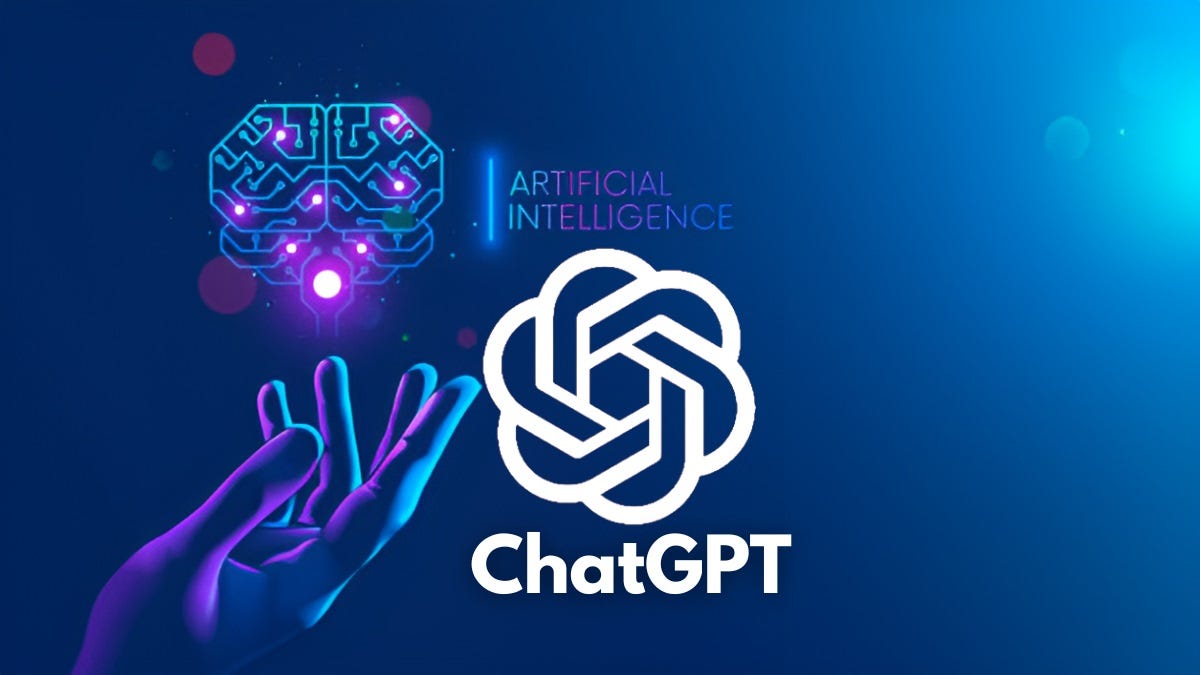
How to Use Chat GPT: Step by Step Guide to Start ChatGPT
How to Use ChatGPT: Step-by-Step Guide to Start ChatGPT
ChatGPT has quickly become one of the most versatile AI tools available, offering a wide range of capabilities for businesses, students, creators, and casual users alike. Whether you’re looking to generate content, answer questions, or get help with coding, ChatGPT can do it all. Here’s a step-by-step guide to help you get started and maximize the potential of ChatGPT.
1. Understanding ChatGPT: What Is It?
ChatGPT is an AI-powered chatbot created by OpenAI. It uses machine learning models to understand human language, answer questions, create text, and much more. Powered by OpenAI’s GPT-4 technology, ChatGPT provides responses that are remarkably human-like. The AI has been trained on a diverse dataset, so it can handle a wide variety of topics, making it useful for personal tasks, professional projects, and everything in between.
2. Sign Up and Choose a Plan
To start using ChatGPT, you need to create an OpenAI account.
Step 1: Sign Up
- Visit OpenAI’s website.
- Click on “Sign Up” and create an account using your email address, Google, or Microsoft account.
Step 2: Choose Your Plan
- Free Plan: Access ChatGPT with limited features. This version typically runs on GPT-3.5.
- ChatGPT Plus: For $20/month, you can access the more advanced GPT-4 model, offering faster responses and improved accuracy. The Plus plan is ideal for those who need high performance for professional or frequent use.
Once you’ve signed up and selected a plan, you’re ready to start using ChatGPT.
3. Navigating the ChatGPT Interface
The ChatGPT interface is intuitive, with a chat box to type questions and a response area where ChatGPT generates answers. The layout may differ slightly depending on the device you’re using, but here’s how it generally works:
- Text Input Box: Type your question, request, or prompt here.
- Response Area: ChatGPT’s responses will appear here. You can scroll up to review the conversation.
- Clear Conversations: Reset the chat to start a new conversation or erase prior data.
- Settings: Access options to adjust features, explore help, or log out.
4. Start Chatting: Entering Your First Prompt
Begin by typing a question or command in the input box. ChatGPT is conversational, so you can ask it questions in a casual or formal way, and it will respond appropriately.
Examples of Prompts to Try:
- Simple Question: “What’s the capital of France?”
- Writing Assistance: “Can you help me draft an email for a job application?”
- Content Generation: “Write a short story about a time-traveling astronaut.”
- Research: “Explain the basics of quantum physics.”
- Coding: “How do I create a basic HTML webpage?”
Press Enter or click the Send button, and ChatGPT will generate a response.
5. Experiment with Prompt Styles
Getting the most out of ChatGPT often involves experimenting with your prompts. Here are some examples to help you maximize your ChatGPT experience:
- Be Specific: Instead of saying “Tell me about plants,” try “What are the main differences between flowering and non-flowering plants?”
- Ask Follow-Up Questions: Keep the conversation going to get deeper insights. If you’re unsatisfied, type a follow-up like “Can you expand on that?”
- Try Role-Playing: For creative applications, you can ask ChatGPT to take on a persona, such as, “Pretend you’re a history professor explaining World War II.”
6. Using ChatGPT for Different Tasks
ChatGPT is incredibly versatile. Here are some specific ways you can use it:
- Content Creation: Write articles, blogs, social media posts, and email drafts.
- Learning Assistance: Get explanations on math problems, scientific concepts, and other educational topics.
- Coding Help: Ask for code snippets, debug code, and get explanations for programming languages.
- Brainstorming: Generate ideas for business, creative projects, and personal growth.
- Language Translation: Translate simple text to other languages for basic needs.
7. Save and Continue Conversations
ChatGPT remembers details within a single conversation, allowing you to build on prior responses. If you’re working on a project, this continuity can be very useful.
Tips for Continuing Conversations:
- Refer to Earlier Responses: You can say, “Based on what you said earlier…” to build continuity.
- Use for Multi-Step Projects: If you’re developing an outline, you can ask ChatGPT to refine each section as you progress.
Keep in mind that ChatGPT does not retain information across separate sessions, so you’ll need to reintroduce context when starting a new conversation.
8. Integrate ChatGPT with Other Tools (Advanced Users)
For those who want to incorporate ChatGPT directly into other applications, OpenAI offers API access. The API allows you to use ChatGPT within your own software, websites, or platforms for tasks like automated customer support, content generation, or internal tools.
- Step 1: Visit the OpenAI API page and sign up for API access.
- Step 2: Obtain your API key from OpenAI.
- Step 3: Follow the API documentation to integrate ChatGPT into your application.
This feature is ideal for developers and businesses looking to automate responses or create interactive tools.
9. Practice Responsible Use
As with any AI tool, responsible use is important. ChatGPT is powerful, but it’s not perfect—sometimes it may generate inaccurate or biased responses. Here’s how to ensure a positive experience:
- Verify Information: Double-check facts and numbers if you’re using ChatGPT for important tasks.
- Avoid Sensitive Data: Don’t enter personal, confidential, or sensitive information.
- Understand Limitations: ChatGPT doesn’t have live access to the internet and may not be aware of events after its last update.
10. Tips for Getting the Most Out of ChatGPT
- Explore Settings: Some versions of ChatGPT offer settings that allow you to adjust response styles or language preferences.
- Refine Prompts: If a response doesn’t meet your needs, try rephrasing the prompt.
- Stay Updated: OpenAI frequently updates ChatGPT, so stay informed about new features and enhancements.
Conclusion
ChatGPT is a powerful tool that makes AI accessible to everyone. Whether you’re a business professional, student, developer, or simply curious, ChatGPT can help you achieve more in less time. This step-by-step guide covers the essentials, but remember that experimentation is key—try different prompts, explore various use cases, and make ChatGPT work for you.
Start using ChatGPT today and unlock new possibilities in your personal and professional life!
#ChatGPT #AI #GettingStartedWithChatGPT #ArtificialIntelligence #HowToUseChatGPT #DigitalTools #OpenAI #GuideToChatGPT #Productivity #ContentCreation

