Enhancing Your PPC Ads for Better Performance







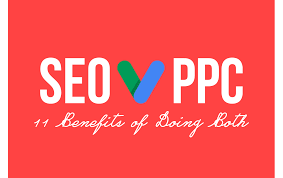
Enhancing Your PPC Ads for Better Performance
Ad extensions are a powerful tool in PPC advertising, designed to improve ad visibility, increase click-through rates (CTR), and provide users with additional relevant information about your business. They can enhance your ads by making them larger, more informative, and more engaging, ultimately increasing your ad’s effectiveness and helping you stand out in a competitive landscape.
Benefits of Ad Extensions
- Increased Visibility: Extensions often make your ads more prominent on the search engine results page (SERP) by occupying more space.
- Higher CTR: Providing additional information and calls to action encourages users to interact with your ads.
- Improved Quality Score: Extensions contribute to the relevancy and performance of your ads, potentially leading to lower cost-per-click (CPC) and higher ad positioning.
Types of Ad Extensions and How to Use Them
- Sitelink Extensions
- Description: Sitelink extensions allow you to include additional links below your main ad text, directing users to specific pages on your website (e.g., product pages, contact forms, or promotions).
- Best Practices:
- Use descriptive text for each sitelink that clearly explains the benefit of clicking.
- Direct users to high-value pages relevant to their search intent.
- Update sitelinks regularly to reflect promotions, new products, or seasonal content.
- Callout Extensions
- Description: Callout extensions let you add additional text to highlight unique selling points, such as “Free Shipping,” “24/7 Customer Support,” or “30-Day Returns.”
- Best Practices:
- Keep callouts short and impactful (up to 25 characters).
- Highlight key differentiators or offers that appeal to your target audience.
- Use multiple callouts to provide comprehensive information about your brand or offerings.
- Structured Snippet Extensions
- Description: This extension allows you to showcase specific aspects of your products or services under predefined headers (e.g., “Services,” “Brands,” “Types,” etc.).
- Best Practices:
- Select relevant headers that align with your business offerings.
- List a variety of values under each header to provide a clear snapshot of your capabilities or inventory.
- Keep the content concise to maintain readability.
- Call Extensions
- Description: Call extensions add a phone number to your ad, making it easy for users to call your business directly from the SERP (especially useful for mobile users).
- Best Practices:
- Use during business hours when you can answer calls promptly.
- Set up call tracking to monitor call performance.
- Consider using a call-only campaign if driving phone calls is a primary goal.
- Location Extensions
- Description: These extensions add your business address, a map, or distance information below your ad, making it easier for users to find your physical location.
- Best Practices:
- Sync your Google My Business account to provide accurate, up-to-date location details.
- Ideal for businesses with brick-and-mortar locations to attract local customers.
- Use location targeting in combination with extensions to reach users nearby.
- Price Extensions
- Description: Price extensions display product categories, services, or offerings with prices directly within your ad. Each price point links to a relevant landing page.
- Best Practices:
- Highlight best-selling or competitive offers.
- Ensure prices are accurate and updated frequently.
- Focus on items that attract clicks and drive sales.
- Promotion Extensions
- Description: These extensions showcase special sales, offers, or promotions below your ad (e.g., “20% off Winter Sale”).
- Best Practices:
- Use limited-time offers to create urgency.
- Clearly specify the details, such as promotional codes or qualifying conditions.
- Utilize seasonal promotions to drive traffic during peak buying periods.
- App Extensions
- Description: App extensions provide a direct download link to your mobile or desktop app, which appears below your ad text.
- Best Practices:
- Target mobile users when running app extensions.
- Ensure your app link is optimized for the intended platform (e.g., iOS or Android).
- Use app-specific offers or incentives to drive downloads.
- Lead Form Extensions
- Description: Lead form extensions allow users to submit their contact information directly within your ad, making it easy to collect leads.
- Best Practices:
- Offer something of value (e.g., a free quote, demo, or guide) to encourage submissions.
- Minimize form fields to reduce friction and improve conversion rates.
- Use clear and concise call-to-action messages.
- Image Extensions
- Description: Image extensions let you add high-quality visuals to your ads, making them more engaging and eye-catching.
- Best Practices:
- Use relevant, high-quality images that enhance your ad’s message.
- Avoid overly complex visuals; focus on clear and visually appealing content.
- Test different images to determine which drive the best performance.
How to Maximize Ad Extensions
- Align with Campaign Goals: Select ad extensions that support your campaign objectives, such as driving calls, collecting leads, or promoting sales.
- Tailor by Ad Group: Customize extensions for different ad groups or campaigns to ensure relevance.
- Monitor Performance: Use data from your PPC platform to analyze which extensions are driving clicks, conversions, and engagement. Adjust accordingly to maximize impact.
- Combine Extensions: Use multiple extensions at once to maximize the size and relevance of your ad, improving your chances of capturing user attention.
Conclusion
Ad extensions provide an effective way to enhance your PPC campaigns by delivering additional value to users and improving ad visibility. By leveraging the right mix of extensions tailored to your business goals, you can create ads that stand out on the SERP, drive higher engagement, and ultimately boost conversions. Regular testing and optimization are key to ensuring your extensions continue to perform well and align with user needs.

