Customizing JOSH to Fit Your Business Needs: A Guide to Personalization







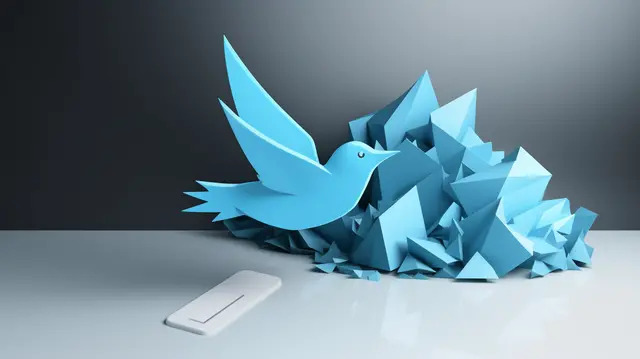
Customizing JOSH to Fit Your Business Needs: A Guide to Personalization
Here’s a detailed guide for “Customizing JOSH to Fit Your Business Needs: A Guide to Personalization”:
Introduction
Every business has unique workflows, goals, and challenges. JOSH is built with flexibility at its core, allowing you to tailor the platform to your specific needs. This guide walks you through the key ways to personalize JOSH, ensuring it aligns perfectly with your business processes.
1. Setting Up Your Workspace
Tip: Organize Projects and Teams
- Create workspaces for different departments (e.g., Marketing, HR, Development) or business units.
- Use folders to group related projects for easier navigation.
Trick: Use Naming Conventions
- Standardize naming conventions for projects and tasks to keep everything clear and consistent.
Example:[ClientName_ProjectName_Year]for projects orTaskType_Assignee_DueDatefor tasks.
Feature Highlight: Customizable Dashboards
- Add widgets to your dashboard to display key metrics, deadlines, or frequently accessed tools.
2. Designing Custom Workflows
Tip: Build Workflow Templates
- Use JOSH’s workflow editor to design templates for recurring processes, such as onboarding, product launches, or client projects.
- Define stages, assign responsibilities, and set triggers for each step.
Trick: Automate Routine Steps
- Add automation rules to workflows to save time and reduce errors.
Example: Automatically notify the team when a task moves to the “Review” stage.
Feature Highlight: Industry-Specific Templates
- Leverage JOSH’s pre-built templates for industries like software development, marketing, or healthcare, and customize them to your needs.
3. Customizing Task Management
Tip: Add Custom Fields
- Create custom fields for tasks to track specific details like budget, priority level, or client information.
- Example: Add a “Risk Level” dropdown to assess potential challenges.
Trick: Use Tags for Categorization
- Apply tags to tasks for easy filtering and grouping.
Example: Use tags like “Urgent,” “Q1 Goals,” or “Client Feedback.”
Feature Highlight: Dynamic Dependencies
- Set task dependencies to automatically adjust deadlines based on project progress.
4. Tailoring Notifications and Alerts
Tip: Personalize Notification Settings
- Choose which updates you want to receive and how (e.g., email, push notification, or in-app).
- Example: Enable notifications for task assignments but mute comments on completed tasks.
Trick: Set Priority Alerts
- Highlight critical updates by enabling priority alerts for high-risk or high-importance tasks.
Feature Highlight: Notification Schedules
- Define “focus hours” to pause non-essential alerts during peak productivity times.
5. Branding Your JOSH Workspace
Tip: Add Your Company’s Branding
- Upload your logo and set brand colors to personalize your JOSH workspace.
- Example: Use your company’s primary color as the workspace theme for a cohesive look.
Trick: Customize Project Cover Images
- Use custom images or color codes for projects to make them visually distinct.
Feature Highlight: Branded Reports
- Generate client-facing reports with your logo and branding for a professional touch.
6. Leveraging Advanced Permissions
Tip: Assign Role-Based Permissions
- Define roles (e.g., Admin, Editor, Viewer) and set access levels for each.
- Example: Limit financial data visibility to the accounting team.
Trick: Use Project-Level Permissions
- Customize permissions at the project level to control who can view or edit sensitive tasks.
Feature Highlight: Audit Trails
- Track changes to tasks, projects, or files to ensure accountability and transparency.
7. Personalizing Integrations
Tip: Choose the Right Tools to Connect
- Identify the tools your team uses most and integrate them with JOSH for seamless workflows.
- Example: Sync with Salesforce for sales tracking or GitHub for development tasks.
Trick: Create Custom Automations
- Use Zapier or JOSH’s API to automate unique processes, such as syncing customer support tickets from Zendesk.
Feature Highlight: Embedded Apps
- Work directly within tools like Google Docs or Trello inside JOSH without switching tabs.
8. Optimizing Analytics and Reporting
Tip: Build Custom Dashboards
- Use analytics to create dashboards that display metrics most relevant to your business goals.
- Example: A dashboard showing project timelines, task completion rates, and team workloads.
Trick: Automate Report Generation
- Schedule recurring reports to be automatically sent to stakeholders.
Feature Highlight: Data Export Options
- Export data in formats like CSV or integrate with BI tools like Tableau for advanced analysis.
9. Adapting for Team Preferences
Tip: Customize Work Views
- Allow team members to choose their preferred task view: Kanban, List, Calendar, or Gantt.
- Example: Developers might prefer Kanban, while project managers use Gantt charts.
Trick: Enable Personal Task Boards
- Give team members a private board to manage personal tasks alongside team projects.
Feature Highlight: Multi-Language Support
- Set different language preferences for team members working in global teams.
Conclusion
JOSH’s extensive customization options ensure it can adapt to any business, team, or industry. By personalizing your workspace, workflows, and integrations, you can create a tailored environment that maximizes productivity and aligns with your goals.
Would you like assistance in setting up a specific feature or customizing JOSH for your business?
#socialmediamarketing #socialmedia #seo #business #branding #onlinemarketing #marketingdigital #digitalmarketingagency #contentmarketing #marketingstrategy #entrepreneur #marketingtips #instagram #advertising #smallbusiness #webdesign #graphicdesign #digital #digitalmarketingtips #design #marketingagency #website #onlinebusiness #ecommerce #webdevelopment #success #startup #emailmarketing #BuddyInfotech #Adindia360 https://buddyinfotech.in/ https://adindia360.in/

