Google Meet’s Role in Hybrid Work Environments: Connecting In-Person and Remote Teams







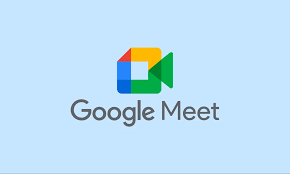
Google Meet’s Role in Hybrid Work Environments: Connecting In-Person and Remote Teams
As hybrid work becomes the standard for many organizations, Google Meet plays a critical role in bridging the gap between in-person and remote teams. By offering advanced video conferencing features and seamless integration with collaboration tools, Google Meet helps businesses maintain productivity, communication, and engagement in hybrid environments. Here’s how Google Meet supports hybrid work:
1. Seamless Integration with Hybrid Workflows
Google Meet integrates deeply with Google Workspace, ensuring a unified experience across email, calendars, and collaboration tools:
- Google Calendar Integration: Schedule meetings with automatic Meet links, ensuring all participants—remote or in-office—can join with ease.
- Real-Time Collaboration: Use Google Docs, Sheets, and Slides during meetings to collaborate in real time, whether participants are in the office or remote.
2. Companion Mode: Enhancing Hybrid Meeting Dynamics
Google Meet’s Companion Mode ensures a level playing field for both in-person and remote participants:
- In-Room Participation: In-office attendees can join meetings on their devices without causing audio feedback, enabling them to access chat, Q&A, and polls.
- Equal Access to Features: Companion Mode allows everyone to interact with meeting tools, ensuring remote participants have the same opportunities to engage as those in the room.
3. Scalability for Hybrid Teams
Google Meet supports various meeting sizes and formats, making it suitable for both small team check-ins and large hybrid events:
- Large Meetings: Host up to 500 participants in a single meeting, ensuring everyone stays connected.
- Live Streaming: Broadcast events to up to 100,000 viewers, making it ideal for hybrid town halls or large-scale announcements.
4. Advanced Features for Collaboration and Engagement
Google Meet offers tools to keep hybrid teams productive and engaged:
- Breakout Rooms: Facilitate smaller group discussions during meetings for focused collaboration.
- Polls and Q&A: Encourage participation from all attendees, regardless of location.
- Real-Time Transcription and Translation: Break language barriers and ensure accessibility for global teams.
5. High-Quality Audio and Video
To ensure clear communication in hybrid settings, Google Meet employs advanced technologies:
- Noise Cancellation: Filters out background noise, ensuring remote participants aren’t distracted by in-office sounds.
- Auto-Framing and Lighting: Keeps participants in focus and well-lit, regardless of their environment.
6. Security and Privacy
In hybrid environments, data security is critical. Google Meet provides robust security features:
- End-to-End Encryption: Protects sensitive discussions.
- Host Controls: Allows meeting organizers to manage participants, mute microphones, and remove unauthorized users.
7. Supporting Flexibility and Inclusivity
Google Meet’s accessibility features ensure that hybrid meetings are inclusive:
- Closed Captions: Real-time captions make meetings accessible for participants with hearing impairments.
- Custom Layouts: Participants can adjust layouts to prioritize shared content or speakers.
- Mobile Support: Allows remote team members to join from anywhere using the Google Meet app.
8. Optimizing Office Spaces for Hybrid Work
Google Meet integrates with hardware solutions to enhance the in-office meeting experience:
- Google Meet Hardware: Offers video conferencing devices that improve audio and video quality in meeting rooms.
- Smart Displays: Enables easy access to meetings and collaboration tools in shared spaces.
9. Fostering Engagement in Hybrid Meetings
Hybrid meetings can sometimes feel unbalanced, but Google Meet’s features help ensure active participation:
- Reactions and Emojis: Allow attendees to provide instant feedback.
- Interactive Features: Tools like shared whiteboards (Jamboard) keep discussions dynamic.
- Host Moderation: Hosts can ensure balanced participation by managing the flow of discussions.
10. The Future of Hybrid Work with Google Meet
Google Meet continues to innovate to meet the needs of hybrid teams:
- AI-Driven Enhancements: Upcoming features like automatic meeting summaries and AI-generated highlights will make hybrid work more efficient.
- Augmented Reality (AR) and Virtual Reality (VR): Future integrations could offer immersive experiences for hybrid collaboration.
- Sustainability Goals: Optimized bandwidth usage and carbon reporting align with businesses’ sustainability efforts.
Best Practices for Using Google Meet in Hybrid Work
- Establish Meeting Norms: Ensure all participants, whether remote or in-person, have equal opportunities to contribute.
- Test Technology: Regularly check audio, video, and internet connections to minimize disruptions.
- Encourage Engagement: Use polls, Q&A, and breakout rooms to involve everyone in discussions.
- Record Key Meetings: Share recordings with those who couldn’t attend or for future reference.
By enabling effective communication and collaboration, Google Meet empowers organizations to thrive in hybrid work environments. It connects in-person and remote teams, ensuring inclusivity, productivity, and seamless workflows in the modern workplace.

