How to Create Compelling YouTube Thumbnails That Drive Clicks







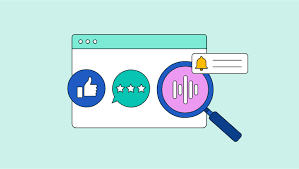
How to Create Compelling YouTube Thumbnails That Drive Clicks
How to Create Compelling YouTube Thumbnails That Drive Clicks
YouTube thumbnails are the first visual impression of your video. A well-designed thumbnail can dramatically increase your video’s click-through rate (CTR) and attract more viewers. In fact, thumbnails play a key role in getting users to click on your video amidst the countless other options available on YouTube. To help you create thumbnails that grab attention and drive clicks, here’s a step-by-step guide on designing compelling YouTube thumbnails.
1. Use High-Quality, Eye-Catching Images
Why It’s Important:
Your thumbnail is like a movie poster; it needs to capture attention quickly. A high-quality image that is clear and vibrant will stand out in search results or recommendations.
How to Optimize:
- Resolution: Ensure your thumbnail is high resolution (1280 x 720 pixels, with a 16:9 aspect ratio). This ensures it looks great on all devices, from mobile phones to desktops.
- No Blurry Images: Avoid using blurry or pixelated images. Use a clear image that represents the content of your video.
- Focus on Faces: Thumbnails with close-up shots of people’s faces tend to perform better. Expressions can convey emotions and entice viewers to click.
2. Use Bold, Readable Text
Why It’s Important:
Adding text to your thumbnail helps explain what the video is about and makes it more appealing. Bold, readable text ensures viewers can understand the message even on smaller screens.
How to Optimize:
- Short and Punchy Text: Keep your text brief and to the point. Use 3-5 words that grab attention and represent the key message or value of the video.
- Bold Font: Use large, bold fonts that stand out. Stick to simple, clean fonts that are easy to read, even in small sizes.
- High Contrast: Make sure the text contrasts well with the background. For example, use light text on a dark background or vice versa.
3. Incorporate Contrasting Colors
Why It’s Important:
Bright and contrasting colors catch the eye and help your thumbnail stand out from the rest of the content. Colors can also evoke certain emotions, helping set the tone for your video.
How to Optimize:
- Use Bright Colors: Colors like yellow, red, and blue are eye-catching. Consider using a combination of vibrant colors to make your thumbnail pop.
- Consistency with Branding: Stick to a color scheme that aligns with your brand identity. This helps your thumbnails become instantly recognizable to your audience.
- Avoid Overcrowding: Don’t use too many colors at once. Stick to a couple of complementary colors for a clean and professional look.
4. Create Visual Contrast with Background and Foreground
Why It’s Important:
Creating contrast between your subject (usually a person or product) and the background makes your thumbnail stand out and makes it easier for viewers to focus on the main content.
How to Optimize:
- Use Simple Backgrounds: Keep the background simple so it doesn’t distract from the main elements. You can blur or use gradients to make the subject pop.
- Highlight the Subject: Use techniques like a drop shadow or outline around your subject to make it stand out against the background.
- Use the Rule of Thirds: Place your subject slightly off-center, adhering to the rule of thirds. This composition technique often results in a more balanced and visually appealing thumbnail.
5. Include a Face with Emotion
Why It’s Important:
Thumbnails featuring people’s faces, especially those showing strong emotions, tend to get more clicks because they feel more personal and relatable. Human faces evoke a connection, encouraging viewers to engage.
How to Optimize:
- Close-Ups of Faces: Use a close-up of the person’s face, preferably showing emotions like surprise, excitement, or curiosity. These expressions create curiosity and motivate people to click.
- Add Expressions That Match the Content: Ensure the emotion in the thumbnail aligns with the content of your video. For example, if it’s a tutorial, a look of focus or enthusiasm might work; if it’s a reaction video, surprise or shock would be appropriate.
- Use a Clear Face: Make sure the face is well-lit and the expression is visible. Faces that are too small or obscured tend not to perform as well.
6. Incorporate Branding Elements
Why It’s Important:
Brand consistency helps viewers recognize your content instantly, even when scrolling through a sea of videos. Consistent branding also builds trust and recognition over time.
How to Optimize:
- Use Your Logo: Place your logo or watermark in a corner of the thumbnail. This helps with brand recognition and adds professionalism.
- Consistent Font & Style: Use the same fonts, color schemes, and design elements across all your thumbnails to create a cohesive look. Viewers will associate this style with your channel.
- Create Templates: Design a thumbnail template that you can reuse for all your videos. This speeds up the thumbnail creation process and ensures your branding remains consistent.
7. Use Visual Cues to Tell a Story
Why It’s Important:
The thumbnail is your first chance to tell a story or give context about your video. Visual storytelling can intrigue viewers and convince them to click on your video.
How to Optimize:
- Show the Outcome: If your video has a specific goal or result (like “How to bake a cake” or “Before and After”), show the outcome in your thumbnail. This gives viewers a reason to click and see how it happened.
- Action Shots: If your video is a tutorial or demonstration, use action shots that visually represent what’s happening. For instance, showing someone in the middle of performing a task gives context to the viewer.
- Create Curiosity: Ask a question or use words like “secret” or “reveal” to spark curiosity in your thumbnail.
8. Test and Iterate
Why It’s Important:
What works for one video may not work for another, so continuous testing and analysis of your thumbnails can help you identify what attracts the most clicks.
How to Optimize:
- A/B Testing: If you’re unsure which thumbnail will work best, create multiple versions and test them over time. YouTube Analytics can provide insight into which thumbnails perform better in terms of CTR.
- Monitor Performance: Track your video performance to see if a particular thumbnail style correlates with higher engagement. Use this information to refine your future thumbnails.
- Experiment with Different Approaches: Don’t be afraid to try new things—whether it’s using different fonts, layouts, or colors. See what resonates best with your audience.
9. Keep it Relevant and Honest
Why It’s Important:
While it’s tempting to use clickbait thumbnails to attract views, misleading thumbnails can hurt your channel in the long run. YouTube’s algorithm prioritizes engagement, and if users click away quickly because the thumbnail was deceptive, it will negatively impact your video’s ranking.
How to Optimize:
- Match the Thumbnail with the Content: Ensure your thumbnail accurately reflects the content of your video. Misleading thumbnails can lead to higher bounce rates, affecting your video’s performance.
- Avoid Over-The-Top Claims: Thumbnails promising something that doesn’t happen in the video will frustrate viewers and damage your credibility.
Conclusion
Creating compelling YouTube thumbnails is an art form that requires a balance of eye-catching design, clarity, and relevance. By using high-quality images, bold text, and emotional expressions, you can create thumbnails that not only stand out but also drive more clicks. Stay consistent with your branding, test different designs, and always ensure that your thumbnails reflect the true essence of your content. With these strategies in mind, you’ll be well on your way to increasing your video’s CTR and growing your audience.

