How to Use Skype for International Business Communication







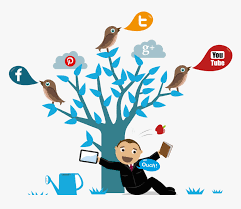
How to Use Skype for International Business Communication
How to Use Skype for International Business Communication
Skype is a powerful tool for bridging geographical gaps, making it an excellent choice for international business communication. Its features support seamless collaboration across time zones and cultures, helping teams and clients stay connected. Here’s a guide to using Skype effectively for global business interactions.
1. Set Up Your Skype Account
- Download and Install: Install Skype on your computer or mobile device from the official website or app store.
- Create a Professional Profile:
- Use your business email address.
- Include your full name, title, and a professional profile picture.
- Add International Contacts:
- Use email addresses or Skype usernames to add contacts from different countries.
2. Leverage Skype’s Core Features
- Instant Messaging (IM): Ideal for quick updates and clarifications with international teams.
- Voice and Video Calls:
- Conduct one-on-one or group meetings with high-quality audio and video.
- Use video calls to establish a personal connection despite physical distances.
- Skype Translator: Break language barriers with real-time translation for voice and chat.
3. Schedule Meetings Across Time Zones
- Use Time Zone Tools: Tools like World Clock can help find a mutually convenient time.
- Calendar Integration:
- Schedule Skype meetings directly from Outlook or other integrated calendars.
- Include meeting links and time zone information in invites.
- Recurring Meetings: Set up regular meetings for consistent communication.
4. Optimize Call Quality
- Internet Connection:
- Use a stable, high-speed internet connection to avoid interruptions.
- Switch to Ethernet for more reliable connectivity.
- Test Equipment:
- Ensure your microphone, camera, and speakers work properly before the call.
- Use a headset for better audio clarity.
5. Use Skype’s Collaboration Tools
- Screen Sharing:
- Present documents, slides, or live demonstrations during calls.
- File Sharing:
- Send files directly in the chat for instant access.
- Group Chats:
- Create group chats for ongoing discussions with international teams.
6. Enhance Professionalism
- Set Your Presence Status: Update your availability (Available, Busy, Do Not Disturb) to manage expectations.
- Background and Lighting:
- Choose a neutral, well-lit space for video calls.
- Use Skype’s background blur or custom backgrounds for added professionalism.
- Dress Appropriately: Maintain a professional appearance, even for virtual meetings.
7. Address Language and Cultural Differences
- Use Clear Communication:
- Speak slowly and clearly to accommodate non-native speakers.
- Avoid jargon or idioms that may not translate well.
- Skype Translator: Enable live translation for voice and text in supported languages.
- Cultural Sensitivity:
- Be aware of cultural norms and time zone differences.
- Schedule calls during working hours in your contact’s region.
8. Ensure Security and Privacy
- Use Encrypted Calls: Skype provides end-to-end encryption for secure communication.
- Manage Meeting Access:
- Share meeting links only with intended participants.
- Use PINs or passwords for sensitive meetings.
- Data Compliance: Ensure compliance with local regulations like GDPR when sharing data internationally.
9. Cost-Effective International Calling
- Skype Credit: Purchase Skype Credit for affordable calls to landlines and mobile numbers in other countries.
- Subscriptions:
- Opt for a subscription plan tailored to your most frequently called countries.
- Check rates and packages to minimize communication costs.
- Free Skype-to-Skype Calls: Use Skype-to-Skype calls for no-cost communication with other Skype users.
10. Follow Up After Meetings
- Share Meeting Notes: Summarize key points and share action items in Skype chat.
- Record and Archive:
- Record important calls and save them for reference.
- Share recordings with participants who couldn’t attend.
- Maintain Communication: Use Skype IM to keep in touch and address follow-ups.
Conclusion
Skype offers a comprehensive suite of tools for effective international business communication. By leveraging its features and following these best practices, you can overcome geographical and cultural barriers, foster strong professional relationships, and ensure seamless collaboration across borders.

