IMO’s Security Features: Keeping Your Communication Safe







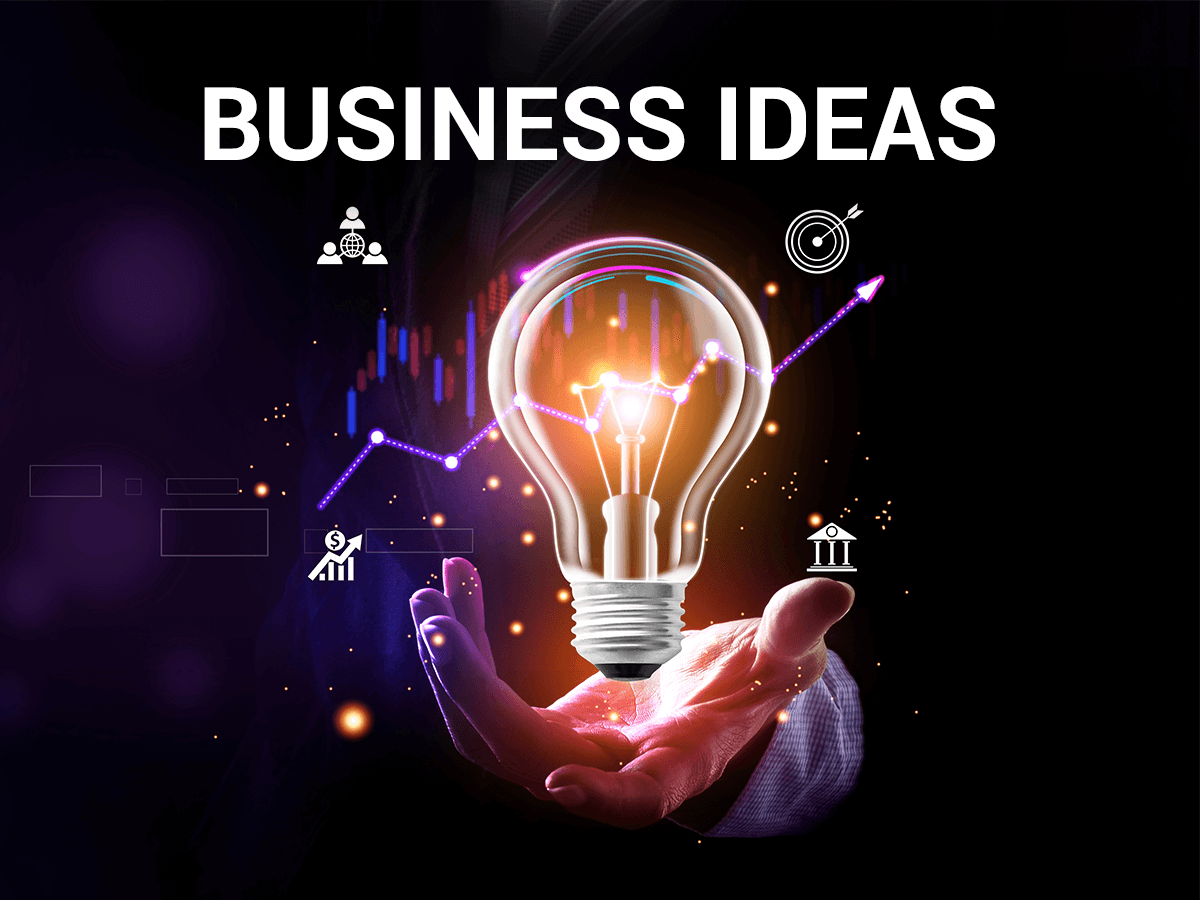
IMO’s Security Features: Keeping Your Communication Safe
IMO’s Security Features: Keeping Your Communication Safe
In today’s digital age, secure communication is essential for protecting personal and professional information. IMO, a popular messaging app, offers several security features to ensure your messages, calls, and data remain private. Here’s a comprehensive guide to IMO’s security features and tips to enhance your communication safety.
1. End-to-End Encryption
- IMO provides end-to-end encryption for its chats and calls, ensuring that only you and the intended recipient can access the content.
- This encryption protects messages and calls from being intercepted or accessed by third parties, including IMO itself.
2. Secure Account Verification
- Phone Number Verification:
- When setting up an account, IMO uses SMS or voice call verification to ensure that only the rightful owner can access the account.
- One-Time Code:
- Each login requires a unique code sent to your registered phone number, adding an extra layer of security.
3. Data Privacy
- IMO states that it does not sell or share your personal data with third-party advertisers.
- The app collects minimal data to provide its services, focusing on protecting user privacy.
4. Encrypted Media Sharing
- All media files, such as photos, videos, and documents, are encrypted during transmission.
- This prevents unauthorized access to sensitive information shared via the app.
5. Blocking and Reporting
- IMO allows you to block unwanted contacts or report suspicious activity directly from the app.
- This feature helps users avoid spam, harassment, or other unwanted interactions.
6. Privacy Settings
IMO offers customizable privacy settings to control who can view your profile information and interact with you:
- Profile Picture Visibility: Restrict who can see your profile photo (e.g., only contacts).
- Status Privacy: Share your status updates with selected contacts.
- Last Seen and Read Receipts: Control who can see your activity status and whether you’ve read their messages.
7. Account Management
- Device Management:
- Monitor and log out of devices where your IMO account is active.
- Two-Step Verification:
- Although not currently available, using strong passwords and safeguarding your phone number can help secure your account.
Tips to Enhance IMO Security
- Keep Your App Updated
- Regular updates ensure you have the latest security features and bug fixes.
- Avoid Public Wi-Fi
- Use secure networks for IMO calls and messages to prevent interception on unsecured Wi-Fi.
- Enable Device Lock
- Protect your phone with a password, PIN, or biometric authentication to prevent unauthorized access to IMO.
- Be Cautious with Unknown Contacts
- Avoid accepting messages or calls from unknown users. Report and block suspicious activity.
- Backup Conversations Securely
- If you choose to back up chats, ensure they are stored in a secure location (e.g., encrypted cloud storage).
Advantages of IMO’s Security Features
- Real-Time Encryption: Protects conversations and media from interception.
- User-Controlled Privacy: Allows you to customize who can interact with you and access your profile.
- Minimal Data Collection: Ensures that personal information is not misused or sold.
- Easy-to-Use Security Tools: Features like blocking and reporting are accessible and user-friendly.
Limitations of IMO’s Security
- No Two-Step Verification
- Unlike apps like WhatsApp, IMO lacks an additional layer of login protection.
- Limited Transparency
- IMO’s encryption details and security practices are not as widely documented as those of competitors.
- Ads in Free Version
- The presence of ads might raise concerns about data usage, though IMO claims not to share user data with advertisers.
Comparison with Other Messaging Apps
| Feature | IMO | Telegram | |
|---|---|---|---|
| End-to-End Encryption | Yes (default) | Yes (default) | Yes (Secret Chats only) |
| Two-Step Verification | No | Yes | Yes |
| Privacy Settings | Basic | Advanced | Advanced |
| User Base | Smaller | Over 2 billion users | 700+ million users |
Conclusion
IMO provides essential security features like end-to-end encryption, secure media sharing, and privacy controls to protect your communication. While it lacks advanced options like two-step verification, its simplicity and focus on data privacy make it a reliable choice for secure messaging and calls, especially in regions with low internet connectivity. By following best practices, you can enhance your IMO security and communicate confidently.

