Live Streaming on Weibo: Engaging Your Audience in Real-Time







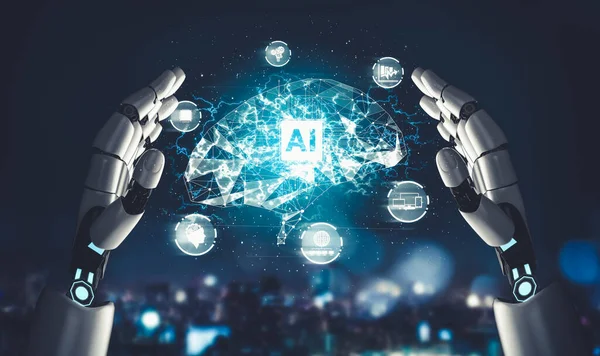
Live Streaming on Weibo: Engaging Your Audience in Real-Time
Live streaming on Weibo is a powerful way to engage with your audience in real-time, boost brand visibility, and drive conversions. Here’s how to make the most of live streaming on Weibo:
1. Understand Weibo’s Live Streaming Features
- Weibo Live (微博直播): A feature available directly on the platform for personal and business accounts.
- Integration with Weibo Ads: You can promote your live streams using paid ads to increase visibility.
- Interactive Tools: Includes live comments, virtual gifts, and Q&A features to boost engagement.
2. Prepare Before Going Live
- Set Clear Goals: Define what you want to achieve—brand awareness, sales, audience engagement, or feedback collection.
- Promote Your Live Stream:
- Announce the event several days in advance with countdown posts and teaser content.
- Use hashtags and partner with KOLs or influencers to spread the word.
- Create a compelling thumbnail and title to attract viewers.
- Test Equipment: Ensure stable internet, high-quality video, and clear audio.
- Plan Content: Outline key talking points and prepare any necessary visuals, props, or slides.
3. Choose the Right Timing
- Peak Hours: Schedule your live stream during high-traffic periods, such as 8 PM–10 PM.
- Align with Trends: Leverage current events, holidays, or trends to make your stream more relevant.
4. Engage Your Audience During the Stream
- Start Strong: Hook your audience in the first minute with an engaging introduction or exclusive announcement.
- Interactive Features:
- Encourage viewers to comment and ask questions in real time.
- Use polls, challenges, or shoutouts to foster participation.
- Respond to comments and acknowledge viewers by name to make them feel valued.
- Call-to-Actions (CTAs): Regularly remind viewers to follow your account, share the stream, or participate in offers.
- Exclusive Content: Offer discounts, giveaways, or behind-the-scenes insights only available during the live stream.
5. Collaborate with KOLs
- Co-Host Live Streams: Partner with influencers to attract a larger audience and build credibility.
- Product Demonstrations: Have KOLs showcase your product, answer questions, and share their experiences.
6. Drive Sales Through Live Streaming
- Add Shopping Links: Use Weibo’s e-commerce integration to provide direct purchase links during the stream.
- Limited-Time Offers: Create urgency with exclusive deals available only during the broadcast.
- Live Product Launches: Introduce new products and allow viewers to buy immediately.
7. End with a Bang
- Summarize Key Points: Recap the main highlights or offers from the stream.
- Encourage Follow-Up Actions: Direct viewers to your profile, website, or next event.
- Thank Your Audience: Show appreciation to viewers and top contributors.
8. Post-Live Stream Activities
- Share Highlights: Post snippets, screenshots, or recaps to reach those who missed the live event.
- Engage with Viewers: Respond to comments and messages related to the stream.
- Analyze Metrics: Use Weibo’s analytics to measure views, engagement, and conversions. Refine your strategy based on what worked well.
Pro Tips
- Consistency Matters: Host regular live streams to build audience anticipation and loyalty.
- Leverage Cross-Promotion: Promote your stream on other platforms like WeChat, Douyin, or Xiaohongshu to drive traffic to Weibo.
- Experiment with Formats: Try Q&A sessions, tutorials, product unboxings, or customer testimonials to keep your content fresh.
Would you like help crafting a live stream strategy for a specific product or campaign?

