






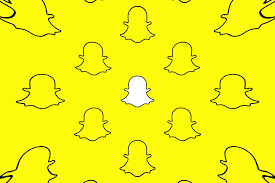
Snapchat Analytics: How to Measure and Optimize Your Performance
Snapchat Analytics provides valuable insights into how your content is performing, helping you measure engagement, track the effectiveness of your ads, and optimize your strategy. By understanding key metrics, you can make data-driven decisions to improve your Snapchat campaigns and achieve better results. Here’s how to effectively measure and optimize your performance on Snapchat:
1. Accessing Snapchat Analytics
To access Snapchat Analytics, you’ll need a Snapchat Business Account. Once you’ve set that up, you can track your performance through Snapchat Ads Manager and Snapchat Insights (available in the app or through the web interface). Insights provide detailed analytics for organic content, while Ads Manager focuses on paid campaigns.
- Snapchat Insights: Available for organic content like your Snap stories and posts, offering performance data for your profile, stories, and engagement.
- Snapchat Ads Manager: Provides metrics for paid campaigns such as Snap Ads, Story Ads, and AR Lenses.
2. Key Metrics to Track
Understanding the right metrics to monitor is essential for measuring your performance. Here are the key metrics for both organic and paid campaigns:
For Organic Content (Stories, Lenses, and Posts)
- Views: The number of times your Snap was viewed. This shows the reach and popularity of your content.
- Screenshots: The number of times users took a screenshot of your content. This is a sign of high engagement and interest.
- Completion Rate: Measures how many users watched your story or video to the end. A higher completion rate suggests that your content is compelling.
- Engagement (Swipes, Replies, etc.): Track how many users swipe up (interact), reply to your Snaps, or click on links in your story. High engagement means your content resonates with your audience.
- Story Opens: The total number of times a Snap in your story was opened. This helps you gauge how many people interacted with your entire story.
- Story Exits: The number of times people skipped to the next Snap or left your story. A high exit rate can signal that your content needs improvement in pacing or value.
- Completion Rate: The percentage of people who watched your Snap to the end. Higher completion rates indicate more engaging content.
For Paid Campaigns (Snap Ads, Story Ads, etc.)
- Impressions: The total number of times your ad was shown. This helps measure the reach of your campaign.
- Swipe-Ups (Engagement): How many people swiped up on your ad, typically used for landing pages, app installs, or website visits.
- Click-Through Rate (CTR): The percentage of people who swiped up on your ad versus the total impressions. A higher CTR suggests that your ad is compelling and relevant to your audience.
- Cost Per Swipe-Up (CPSU): The average amount you spend for each swipe-up, helping you understand the cost-effectiveness of your campaign.
- Conversion Metrics: Track how many people took the desired action (e.g., made a purchase, signed up for an email list, etc.) after interacting with your ad. This is critical for measuring the ROI of your campaign.
- Return on Ad Spend (ROAS): The revenue generated for every dollar spent on advertising. This is crucial for evaluating the financial success of your campaign.
- Video Views and Video Completion: For video ads, these metrics show how many users watched your video and whether they watched it to the end.
For AR Lenses and Filters
- Lens Views: The number of times your AR lens or filter was used. This shows how well your interactive elements are performing.
- Lens Engagement: Measures how many times users interacted with your AR lens, whether they shared it, or how long they used it. High engagement means users find the lens fun and shareable.
- Impressions for AR Lenses: The total number of times users saw the lens in their feed or stories.
3. How to Analyze and Interpret Metrics
Once you have the metrics, here’s how to interpret and use them for optimization:
Track Key Performance Indicators (KPIs)
Identify the metrics that align with your campaign objectives. For example:
- If you’re focused on brand awareness, track impressions, views, and reach.
- For engagement, focus on swipe-ups, replies, and shares.
- If you’re aiming for conversions, prioritize swipe-ups, conversion rates, and ROAS.
Look at Story Engagement
If users are exiting your stories too quickly or not watching all the way to the end, consider adjusting your content strategy. Low completion rates and high exit rates often indicate that your Snaps aren’t capturing attention effectively. You might need to:
- Shorten your Snaps or Stories.
- Start with a strong hook to keep viewers interested.
- Add interactive elements like polls or questions to encourage engagement.
Optimize Ad Campaigns
For paid campaigns, focus on CPSU (Cost Per Swipe-Up) and CTR (Click-Through Rate) to evaluate ad performance. If your CTR is low, you might need to:
- Refine your targeting to reach the right audience.
- Improve the creative elements of your ad (visuals, copy, CTA).
- Test different ad formats or placements.
Leverage Retargeting
Use the data gathered from your Snapchat pixel or custom audiences to retarget users who interacted with your content. You can create a more personalized experience by showing ads to users who have previously visited your website or engaged with your content.
4. Optimizing Your Snapchat Content Strategy
To continuously improve your performance, here are some optimization tips:
- A/B Testing: Test different types of content, calls to action (CTAs), visuals, and formats. Run A/B tests on video length, story format, and swipe-up messaging to see what resonates best with your audience.
- Refine Audience Targeting: Based on your campaign performance data, refine your audience targeting. Look at demographic, interest, and behavioral data to optimize your targeting settings for maximum engagement.
- Experiment with Content Formats: Try different formats like Snap Ads, Story Ads, Collection Ads, and AR Lenses to see which formats perform best for your goals.
- Engage with Interactive Features: Use Snapchat’s interactive features (polls, questions, swipe-ups) to boost engagement and get real-time feedback.
- Optimize Timing and Frequency: Pay attention to when your audience is most active. If you’re posting organically, experiment with different times of day and monitor when you see the most engagement.
5. Use Snapchat’s Reporting Tools
Snapchat provides real-time reporting and historical data, which can help you make adjustments to your campaigns as they run. Use the Performance Dashboard in Ads Manager to track metrics and view reports based on specific date ranges.
Key Reports:
- Audience Insights: Find out who’s viewing your ads (age, gender, location, interests).
- Creative Performance: See how each creative (image, video, AR Lens) performs.
- Device Performance: Understand how ads are performing across different devices.
6. Track Competitor Performance (Optional)
Consider using third-party tools to monitor your competitors’ Snapchat activity. Understanding how your competitors’ campaigns are performing can provide insights and help you refine your strategy.
Final Thoughts:
By using Snapchat Analytics, you can continuously measure the effectiveness of your content and ads. Focus on key metrics, understand your audience’s behavior, and use the data to refine your strategy. Regular analysis and optimization will help you drive better results, improve engagement, and ensure that your campaigns are aligned with your business goals.

