How to Use Snapchat Filters and Lenses for Marketing Campaigns







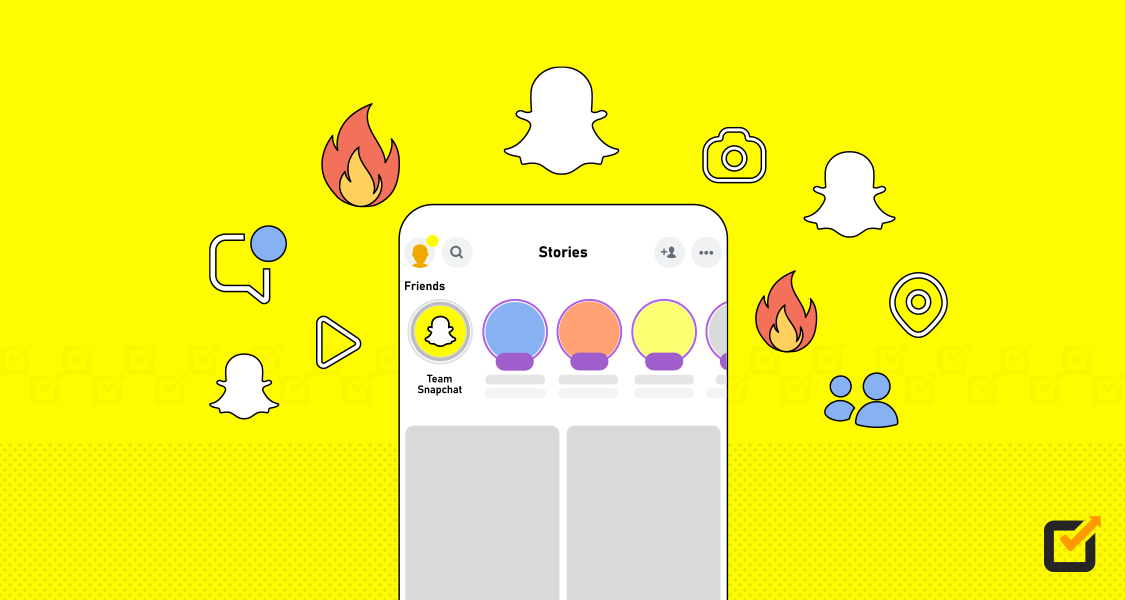
How to Use Snapchat Filters and Lenses for Marketing Campaigns
Using Snapchat Filters and Lenses in marketing campaigns is a powerful way to engage with your audience in a fun, interactive, and creative way. Snapchat offers various augmented reality (AR) tools that allow users to add special effects, animations, and branded content to their photos and videos. By leveraging these features, brands can create memorable experiences, boost engagement, and enhance brand visibility. Here’s how to use Snapchat Filters and Lenses for your marketing campaigns:
1. Understand the Difference Between Filters and Lenses
- Filters: Snapchat filters are static designs that users can overlay on their photos or videos. They can include things like geofilters (location-based), time-based overlays, or branded graphics. Filters are typically simpler than lenses but still can be highly effective in promoting your brand.
- Lenses: Snapchat Lenses use augmented reality (AR) to create interactive experiences. Lenses can alter the user’s face, surroundings, or both by adding animations, special effects, and 3D objects. Lenses are more dynamic than filters and tend to be more engaging and shareable.
2. Create Custom Filters for Your Brand
Custom filters are a simple but effective way to engage users at specific locations or events. For example, you can create a branded geofilter for an event, product launch, or special promotion.
How to Create a Filter:
- Choose the Design: You can create a custom filter design with your brand’s logo, tagline, or unique design elements. Tools like Adobe Spark or Canva can help you design a filter, or you can hire a designer to create a more complex one.
- Select a Geofence: For geofilters, you’ll need to define the geographic area where your filter will be available. It could be a specific venue, neighborhood, or city.
- Submit for Approval: Once your filter is created, submit it to Snapchat for approval. Filters typically need to be submitted in advance (usually a few hours to a few days before the event).
- Promote the Filter: Encourage users to use the filter by promoting it through your other channels (social media, website, email marketing). Use signage at events or in your physical stores to remind people to engage with the filter.
Example:
- Coca-Cola: Coca-Cola used branded geofilters for their “Share a Coke” campaign, where consumers could use filters with custom names on them. This was hugely popular at events and led to social sharing and increased brand visibility.
3. Create Interactive and Fun AR Lenses
Snapchat Lenses provide a more engaging experience than filters, allowing users to interact with and manipulate 3D elements. Lenses are an excellent tool for creating viral moments, as users love sharing fun and unique content with their friends.
How to Create a Lens:
- Lens Studio: Snapchat provides Lens Studio, a free desktop application that allows you to create custom AR Lenses. You can design a lens that transforms users’ faces, adds animated 3D objects, or creates environmental effects.
- Choose Your Objective: Think about what kind of experience you want users to have. Do you want them to try on virtual products (like makeup or clothing)? Or do you want to create a fun interaction, like a branded animation or a game?
- Target Audience: Keep your target audience in mind when designing the lens. Snapchat’s audience skews younger, so make sure the lens is fun, shareable, and aligns with the interests of your target demographic.
- Launch & Promote: Once your lens is created, you can promote it through Snapchat Ads or by sharing the lens directly with your audience. Users can find your lens via Snapcode, URL, or geofilter.
Example:
- Nike: Nike created an AR lens that allowed users to “try on” their shoes virtually. The interactive nature of the lens encouraged users to engage with the brand and share their experience, effectively combining product marketing with fun, personalized interactions.
4. Leverage Lenses and Filters for Events and Product Launches
Using Snapchat filters and lenses is particularly effective for events and product launches. Create custom filters or lenses to build excitement around your event or product, and encourage attendees or customers to share their experiences.
Tips for Event or Product Launch Campaigns:
- Geofilters for Events: If you’re hosting a live event (like a concert, conference, or festival), use geofilters to encourage attendees to share their experience. Design event-specific filters with your event’s branding or logo.
- Exclusive Lenses for Product Launches: Create a custom AR lens tied to a new product launch. For instance, if you’re launching a new makeup line, create a lens that lets users try on makeup virtually. Or, if you’re releasing a new tech gadget, create a lens that lets users interact with a 3D model of the product.
- Create Buzz: Share sneak peeks of the filters or lenses leading up to the event on your social media platforms to get people excited about using them. You can also run a contest encouraging users to share content using your branded filter or lens for a chance to win a prize.
Example:
- Samsung: For the launch of their new smartphone, Samsung created an interactive AR lens where users could see the phone’s features come to life. It encouraged Snapchat users to try out the product’s capabilities through the lens before they could even purchase it.
5. Run Snapchat Ads to Promote Your Filters or Lenses
You can amplify the reach of your filters or lenses by running Snap Ads. These ads can be shown to targeted audiences and can drive them to engage with your filter or lens. Here’s how to incorporate ads into your campaign:
- Story Ads with Filters or Lenses: Create a story ad that encourages users to interact with your filter or lens. For example, you can show a video of people using the lens in fun ways and ask users to try it themselves.
- AR Lens Ads: Use the AR Lens ads format, which appears in the Discover feed or in between stories. These ads allow users to try your branded lens without having to search for it.
- Call to Action: Include a clear call to action (CTA) like “Try Our Lens!” or “Use Our Filter at the Event” to drive more engagement.
Example:
- Pepsi: Pepsi used an AR lens ad to promote their Super Bowl campaign. The lens featured a fun interaction, encouraging users to share their “Pepsi Moment.” By combining AR technology with paid promotions, Pepsi generated significant engagement and created a viral marketing campaign.
6. Monitor Performance and Optimize Your Filters and Lenses
Once your filter or lens campaign is live, it’s important to track performance to understand how it’s resonating with your audience. Snapchat provides analytics for both filters and lenses, allowing you to see:
- Impressions: How many people saw your filter or lens.
- Engagement: How many people used or interacted with the filter/lens.
- Shares: How many users shared content featuring your filter or lens.
- Geographic Data: Where your lens or filter is most popular.
Use these insights to optimize future campaigns, whether it’s improving your creative design, targeting, or distribution.
7. Partner with Influencers to Promote Filters and Lenses
Collaborating with influencers is a great way to amplify your filter and lens campaigns. Influencers have large and engaged audiences, and they can help promote your filter or lens by creating fun, shareable content that encourages their followers to engage with your brand.
Tips for Influencer Campaigns:
- Give Influencers Custom Snapcodes: Provide influencers with a Snapcode that links directly to your branded filter or lens. Influencers can share the Snapcode with their followers, driving more traffic to your campaign.
- Encourage User-Generated Content: Ask influencers to encourage their followers to use your filter or lens and share their experiences on social media. This can create a viral effect and boost brand awareness.
Conclusion
Snapchat Filters and Lenses offer exciting and creative ways for brands to engage with their audience and drive interaction. By creating branded filters and lenses that are fun, interactive, and relevant to your campaigns, you can increase brand awareness, boost engagement, and create memorable experiences for your customers. Whether you’re launching a product, hosting an event, or simply looking to engage your audience, filters and lenses are powerful tools in your marketing toolkit.
#snapchat #instagram #like #follow #love #selfie #instagood #tiktok #snap #snapchatfilter #facebook #likeforlikes #sn #photography #snapchatfun #followforfollowback #cute #photooftheday #l #f #youtube #followme #girl #s #fashion #model #twitter #snapchatfilters #likes #beautiful
#socialmediamarketing #socialmedia #seo #business #branding #onlinemarketing #marketingdigital #digitalmarketingagency #contentmarketing #marketingstrategy #entrepreneur #marketingtips #instagram #advertising #smallbusiness #webdesign #graphicdesign #digital #digitalmarketingtips #design #marketingagency #website #onlinebusiness #ecommerce #webdevelopment #success #startup #emailmarketing #BuddyInfotech #Adindia360 https://buddyinfotech.in/ https://adindia360.in/

