The Best iMessage Apps to Enhance Your Messaging Experience







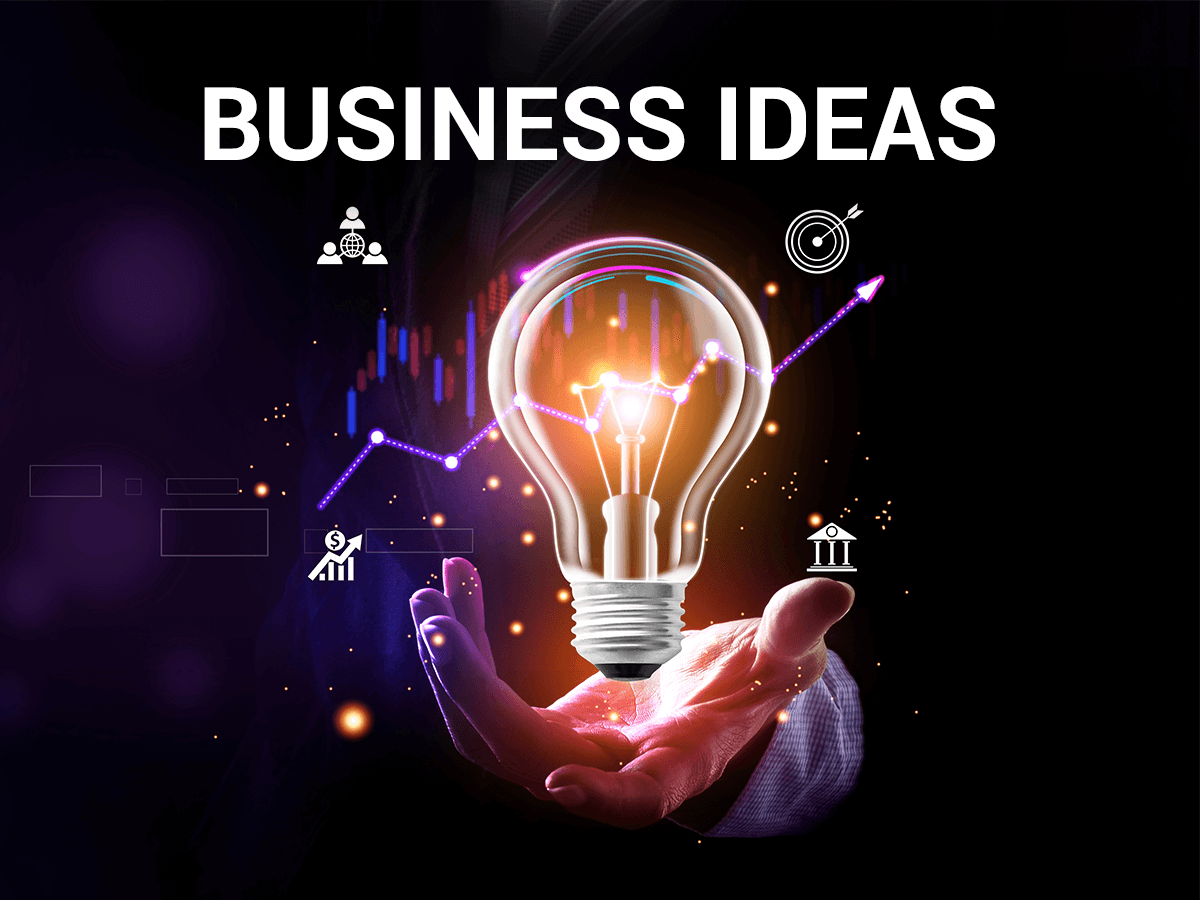
The Best iMessage Apps to Enhance Your Messaging Experience
The Best iMessage Apps to Enhance Your Messaging Experience
iMessage has evolved from a simple messaging app to a rich platform that supports a wide variety of third-party apps, making it a more engaging and dynamic tool for communication. Whether you want to add some fun to your conversations, share content more easily, or improve productivity, there’s an iMessage app for nearly every need. Here’s a guide to the best iMessage apps that can enhance your messaging experience.
1. Giphy: Add GIFs to Your Messages
What It Is
- Giphy is one of the most popular iMessage apps for adding GIFs to your messages. It allows users to search and send thousands of animated images that express emotions, reactions, and humor in a visual format.
Why It’s Great
- The app offers a wide selection of GIFs for nearly every situation, from funny reactions to popular memes, making conversations more engaging and entertaining. You can simply search for the GIF you want and send it directly within the iMessage chat.
How It Enhances Messaging
- GIFs are a fun and expressive way to communicate, helping convey emotions and reactions that text alone might not capture. Giphy makes it easy to find the perfect GIF and instantly add it to your conversation.
2. Sticker Packs: Express Yourself with Stickers
What It Is
- iMessage offers a variety of sticker packs that allow you to send expressive images, including emojis, characters, or customized artwork. Many third-party apps offer unique sticker packs that cater to specific themes or interests.
Why It’s Great
- Stickers can be a fun way to express emotions, add flair to your messages, or even show support for a cause. Popular apps like Disney, Bitmoji, and Animoji offer fun, personalized stickers to use in chats.
How It Enhances Messaging
- Stickers add a creative, personal touch to conversations, helping you convey emotions more vividly. Whether you want to send a cute animal, a funny character, or a personalized sticker, it enhances the emotional depth of your messages.
3. GamePigeon: Play Games with Friends and Family
What It Is
- GamePigeon is an iMessage app that offers a variety of multiplayer games you can play directly within the app, including classics like 8-ball pool, word games, checkers, and poker.
Why It’s Great
- GamePigeon makes it easy to play fun, competitive games with friends and family right from the iMessage app. No need to download separate apps; the games are integrated into your messaging experience.
How It Enhances Messaging
- Games add an interactive and social element to your chats. Whether you’re challenging friends to a game of chess or playing trivia, it’s a fun way to bond and pass the time, making messaging more interactive.
4. Apple Pay: Send and Receive Money Instantly
What It Is
- Apple Pay is a built-in iMessage feature that allows users to send and receive money directly within the messaging app. By linking a debit or credit card to Apple Pay, users can easily transfer funds to friends and family.
Why It’s Great
- Apple Pay makes sending money quick, secure, and hassle-free. You can send money in just a few taps, and the funds are transferred instantly.
How It Enhances Messaging
- Whether you’re splitting a dinner bill, paying back a friend, or sending a gift, Apple Pay makes financial transactions easy without leaving the iMessage app. This integration simplifies payments, adding convenience to everyday conversations.
5. YouTube: Share Videos with Friends
What It Is
- The YouTube iMessage app allows users to quickly search for and share YouTube videos directly within the chat. You can send video links or even preview them directly in the conversation.
Why It’s Great
- YouTube has an enormous library of content, from funny clips to music videos to tutorials. The iMessage app allows you to share videos with friends instantly, enhancing your conversations with relevant and entertaining content.
How It Enhances Messaging
- Instead of just talking about a video, you can directly share it in your chat, allowing your friends to watch it immediately. It adds an interactive, media-rich element to your conversations.
6. Memoji: Personalized Emojis
What It Is
- Memoji allows you to create personalized, animated emojis that look like you. These custom emojis can express emotions and even be animated with facial expressions.
Why It’s Great
- You can create a custom avatar that reflects your appearance and personality. These Memoji characters can then be used as stickers or animated messages, making your conversations more personalized and fun.
How It Enhances Messaging
- Memoji allows you to add a unique, personalized touch to your messages, expressing emotions in a way that’s more reflective of your personality. The animated Memoji stickers or faces bring a dynamic element to your conversations.
7. Google Photos: Share Photos from Your Library
What It Is
- The Google Photos iMessage app lets you access your Google Photos library directly within iMessage, allowing you to share photos and albums with friends.
Why It’s Great
- With Google Photos, you can search for specific photos, albums, or videos from your entire library, making it easy to find and share the right content. You can also share high-quality photos directly in your messages.
How It Enhances Messaging
- Sharing memories and experiences becomes seamless with the ability to pull photos from your library without leaving the chat. It adds a richer visual experience to your conversations.
8. Polls: Get Feedback from Friends
What It Is
- The Polls iMessage app allows you to create quick polls and surveys that you can send to your contacts for feedback. It’s a fun way to get input from friends or make group decisions.
Why It’s Great
- You can create polls on anything—from what movie to watch to where to eat, making it easy to get opinions or make group decisions quickly.
How It Enhances Messaging
- Polls create a more interactive messaging experience, allowing users to engage with their contacts and make decisions collaboratively, all within iMessage.
9. Evernote: Share Notes and Lists
What It Is
- Evernote is a note-taking app that integrates with iMessage, allowing you to share your notes, to-do lists, and reminders directly in your chats.
Why It’s Great
- Evernote makes it easy to collaborate and share important information with friends or colleagues. You can send meeting notes, ideas, and lists directly within iMessage.
How It Enhances Messaging
- By sharing notes or lists directly in iMessage, you keep important information within the context of your conversation, reducing the need to switch between apps. It’s perfect for work or personal tasks.
10. Spotify: Share Music and Playlists
What It Is
- Spotify allows you to share songs, albums, and playlists directly through iMessage. You can also send links to your favorite tracks for others to listen to instantly.
Why It’s Great
- Sharing music is a great way to bond over shared tastes, recommend new songs, or create a soundtrack for your conversations. Spotify integrates seamlessly with iMessage, making it easy to send music.
How It Enhances Messaging
- Music adds an emotional and personal layer to your conversations. By sharing music through iMessage, you can introduce new songs, create playlists, or just send a track that expresses how you feel.
Conclusion
The iMessage app ecosystem offers a wide variety of third-party apps designed to enhance your messaging experience. From sharing GIFs and stickers to playing games, sending money, and sharing multimedia content, these apps allow you to make your conversations more fun, productive, and personalized. Whether you’re looking to communicate more effectively or just add some flair to your chats, these iMessage apps will make your messaging experience richer and more engaging.

